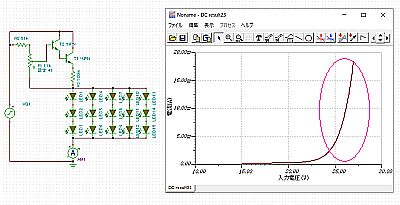[1.検討中]→[2.始め]→[3.準備]→[4.表示]→[5.色帯]→[6.迷宮]
→[7.改造]→[8.継続]→[9.反転]→[10.終章]→[11.付録]
[English Note 1, 2, 3, 4, 5, 6, 7, 8, 9, 10, 11]
[二〇二〇年六月二十九日]
PC110用 5型VGA-TFT液晶を、検討中 *English Note
![図1:6型WVGAだと、画面が左側に寄り過ぎる [click]→図2:50ピン・コネクタと40ピン・コネクタ](fig/c5vgatfa.jpg)
6型TFT化した「PC110」の画面を見ていて、画面が左側に寄り過ぎているのは、ハンディ・ナビ機用のWVGA(800x480)TFTを使っているからだ。(図1)
これが単なるVGA(640x480)TFTなら、画面をもう少し中央寄りに出来るはずで、出来ればそれに換えたいと思っていた。
先日、何気に、「eBay Uk」を“640x480 TFT”で検索していたら、£30前後のVGA-TFTが現れた!
(以前は、あったとしても、眼が行かなかったんだろうな)
ところが、これは、コネクタ端子数が50ピンだそうな。
幸い、50ピン・コネクタは未だ残してあるので、手配線で繋げば何とか動かせるだろう。(図2<クリック>)
早速、最安値品を注文したのだが、何故か「日本への発送は出来ない!」とのeBay商品画面上で赤字メッセージがあり、最終的には、取引はキャンセル。
私も売主も、及ばないところで、“取引中止”を言い渡されたようだ。
その後、別の業者に発注して、今は納品待ちだが、その品番/機種名が分かったので、それを基に“データ・シート”がネット上で発見出来た!
これを参考に、事前に少し分析してみた。(5型50ピン VGA-TFTモジュール「InnoLux製AT050NT22 V.1」1ユニット¥3,120送料込み =$27.94)
このように、素性が良く分かる部材は、(手探りを強いられる私のような)アマチュアには、大変有り難い!
「中継基板」上の結線も、今回は相当楽だと思う。
それに、面白そうな機能(L/R、U/D、POL)もあるので、それらも試してみたい。
今更ながらの“VGA-TFT-LCD”だが、もう枯れた生産技術だろうから、マーケットさえあれば、製造コスト面では有利ではないかな?!
WVGA版の“ハンディ・ナビ/GPS機への搭載”のように、何かのブームに乗っかれば、これも更に販売値も下がるのだろうが、今は未知数。
Kevin Moonlightさん(日本の習慣では、名ではなく姓で呼ぶのが一般的なので、今後はMoonlightさんと書く)から投稿があって、同じ“VGA-TFT-LCD”を購入して、実験を始めるという。良い結果を期待したい!
彼は、それまでにも、5型TFTモジュールで実験をしていたようで、「You Tube」に動画をアップしている。
+不良化DSTN画面で、「ct65535a(.exe)」をテスト
+手作り中継ボードの有効性実証、DOOMのプレイ
私の実験は、多分、彼の“後追い”になるだろうと思う。
−−−−−−−−−−−−−−−−−−−−−−−−−
![図3:INNOLUXの資料に見るアクティブ・エリアのサイズ [click]→図4:「PC110」のDEN信号と合うか?](fig/c5vgatfc.jpg)
+++ 画面サイズ、DE信号 +++
メーカ「INNOLUX」の資料(暫定資料らしいので、後々“機能的な変更”はあるかもしれないが、多分“構造的なもの”は変わらないだろうが)を拝見すると、画面サイズは約101.5x76.1mm2らしい。
「PC110」の「窓」は、約98x73mm2なので、それに対して縦横共に約3mm程大きい。
現物「窓」は、このモジュールよりも、上下それぞれに1.5mm程狭いので、DOSの“文字画面”だけの場合は端が欠けて見苦しいだろうと思う。
だが、Win95,Win98では、それほど苦にはならないかもしれない。
ある方が、3Dプリンタで“前枠造り”に挑戦すると仰っていたが、その手法なら、ここでも活きて来るだろうな。
尚、「外形」については、(現物では確認していないが、)ほぼ「PC110」の表示部に収まるはず。
次に気になるのは、「DE信号」だ。
(「PC110」からは、この“DataEnable信号”は、私が見た限りでは、出ていないと思う)
現在は、その信号で、「HS信号」も兼ねさせているのだが、このモジュール「AT050NT22V.1」で、その方法が通用するかどうか、未だ分からない。
これは、やはり、現物で確かめねばならない。
恐らく、「ct65535a」で、XR4F、XF51、XR54など、レジスタの値変更をする必要があるだろう。
![図5:現用の接続図では、色信号は、各5ビット [click]→図6:「AT050NT22V.1」の色信号線は、各6本](fig/c5vgatfe.jpg)
+++ 色信号線の本数、バックライト電源 +++
現在、色信号線は、各色5本ずつ使っている。(図3)
今度のTFTモジュールは、各色6本を使用しているようだ。例えば、B0〜B5など。(図4<クリック>)
しかし、「PC110」が出せるのは、各色5本なので、LSB(低位ビット)の2本は、放置またはゼロにする。
この方法がベターか否かは、今の私の知識では判断出来ない。実験的には、多分これでいい/これしか方法は無いように思う。
それ以外の問題として、「バックライトLED電源」には“上限電圧(max10.5V)”があることだ。
当初、「PC110」のDSTN液晶駆動用の“高電圧は+22V”と推定していたが、後の実測では10〜15V程度だった。(未だ、確定はしていない)
これを、今は“バックライト電源”として“直結”して使っているが、現在までの処、特に異常は見られないので、“直結”でもよかったのだが。
今回のモジュールでは、“バックライト電圧”の上限には、気を付ける必要がある。
対策案として、“電流制限用の抵抗”などが必要か、あるいは、(「PC110」の)“インバータ用電源”(キーによる輝度調整が可能なはず)を流用する方が、有効かもしれない。
上述のMoonlightさんは、その案を、実行しようとしているようだ。良い結果を、期待したい!
そして、私は、注文したモジュールを待っている。
[二〇二〇年七月十三日]
PC110用 5型VGA-TFT液晶の検討 始め *English Note
![図7:入手した5型VGA-TFT液晶モジュールは、少し画面が大きい [click]→図8:配線中断までの様子](fig/c5vgatfg.jpg)
5型VGA-TFTモジュール(「AT050NT22V.1」)は、注文してから受領までに1ヶ月は待たねばならないと思っていたが、今回のは意外に早く、約2週間強で到着。
私は、「WVGA-TFTモジュール」の件に没頭していて、暫く放置の後、やっとこれに取り掛かった。
配線を始めてみて、電源関係に関して、前回の検討が甘い(手抜かりがあった)ことが分かった。
“-10V電源”が別に必要なのに、前は、そこは“GND”でも繋いでおけば良いだろうと、安直に考えていた。
だが、その電源は、液晶分子をスイングする為に重要な電源だったことに、やっと、気が付いた。
それらの電源の手当ての方法について、Moonlightさんから具体的な提案を頂いていたのだが、私は、今の「WVGA-TFTモジュール」以上に“付加パーツ”を増やすことに抵抗を感じている為、もう少し検討してみたいと思っていた。
その矢先に、Moonlightさんから、専用電源群「Boost Board Module」(AliExpress, 後で、私もeBay UK, Amazonで見付けた)を紹介して頂いたので、試しにそれを使ってみることにし、「eBay UK」で発注した。
(しかし、もしかしたら、今回も“日本へは配送出来ない”のメッセージが出て来るかも。後日、その予感が的中して、2つとも入手出来なかった)
それにしても、この“VGA-TFT-LCDモジュール”は、多分、“WVGA-TFT−LCDモジュール”の“後追い商品”だろうと思うのだが、私のような素人に、こうしたモジュール単体が、むしろ使い難くなっているのは、困ったものだ。
一応、これの動作試験は、してみるつもりだが、後日もっと使い易い"VGA-TFTモジュール”が、市場に出て来るのを待つのも良いのではないかという気もする。
−−−−−−−−−−−−−−−−−−−−−−−−−
![図9:久しぶりに0.5mmピッチの半田付けをした! [click]→図10:[AT050NT22V.1]には上ピン型コネクタが良いので、それを買った](fig/c5vgatfi.jpg)
+++ 50ピン・コネクタを上ピン型に交換 +++
中継用の50ピン・コネクタ(下ピン型)の手持ちはあったのだが、実際に配置してみて、フレキのよじれ具合や、配線のし難さなど、不都合が多いことに気が付いた。
それで、上ピン型のコネクタ(FH12A-50S-0.5SH)を発注しておいたのだが、それも届いた。(図10<クリック> 5個¥1,475送料・手数料込み)
(そう言えば、「AT050NT22V.1モジュール」の資料にも推奨コネクタが示されていたっけ!)
前のコネクタも残しておくつもりで、「高温度ブロワ」で熱して外したが、やはり角が少し溶融したようだ。
久しぶりに、0.5mmピッチ端子の半田付けをしてみたが、これ位の半田付けなら、未だ暫くは(手も震えず)出来そうだ♪(図9)
![図11:ドロッパ抵抗330Ωを挿入してバックライト点灯試験を実施 [click]→図12:明るさは、適当かな?](fig/c5vgatfk.jpg)
+++ バックライト電源などの試験 +++
本来なら、「PC110」の液晶駆動用電源(+22V)を、“バックライト用”として使うなど“以っての外/論外”なのだが、アマチュア精神で、使えるものは使え!だ。
「WVGA-TFTモジュール」で、LEDバックライトに使うと、+22Vが約半分の+10V位までドロップするようだが、未だ、5台共にトラブルは発生していない。
今回は、+22Vの電圧低下も抑えたくて、330Ωの直列抵抗を挿入して、バックライトを駆動してみた。(図11)
+22V→約+15Vで、バックライト側は約+8V、電流はおよそ20mA程のようで、明るさは“程々”のようだ。(図12<クリック>)
この明るさで十分かどうかは、未だ分からない。
この+15Vを、今回の「VGA-TFTモジュール」の“VGH電源”として使おうと考えていた。
また、“VGL電源”は、あまりよく考えずに、GNDに接続しておけば良かろうと思っていたが、真面目に“VCOM”の接続点を考え、改めて資料を見直したら、そんなに単純な方法ではいけないと分かった。
やはり、確実な“マイナス電圧”を与えねばならないようだ。
(「PC110」には、そんな電圧は無かったはず。とほほ)
自家製のDC-DC-Conv.を用意すれば良いのだが、ノイズ源になるので、出来るだけ増やしたくないと思っていた。
だが、専用の“多電源モジュール”が手に入りそうなので、それを試してみる。
![図13:6型WVGA-TFTモジュールの内蔵DC-DC-CONV回路 [click]→図14:他の6型WVGA-TFTモジュールの内蔵DC-DC-CONV回路](fig/c5vgatfm.jpg)
+++ WVGA-TFTモジュールでは +++
参考として、ある「WVGA-TFTモジュール」の内蔵電源回路を見た。(図13)
パーツ類は、IC-1個、ダイオード-1個、コイル-1個、キャパシタ-5個、抵抗-2個を使い、VCOM、AVDDなどを生成している模様。
その後の回路部(可変抵抗器VR-1個、抵抗-3個、キャパシタ-1個)で、電圧分割・配分をしている。
この可変抵抗器VRを回せば、画像の“コントラスト”が変えられることは確認済みだ。
他の例では、「可変抵抗器」は使っていないが、IC-1個、トランジスタ-2個も使っていて、必要パワーを得ているようだ。
(図14 <クリック> この方が、部品調達の容易さやコスト面で有利だったのかもしれない)
今回、検討を始めた「VGA-TFTモジュール(AT050NT22V.1)」の内蔵電源回路には、其処までの配慮はなされていないようで、“供給電源の設計は、全部、外部にお任せ”といった格好だ。
だが、私は、上記のような“モジュール”を使って来たので、今更、逆戻りをしたいとは思わない。
待っていれば、もっと、我々にとって理想的なモジュールが出て来ないとも限らない。
+++ 好ましいTFTモジュールとは? +++
だが、理想の“TFTモジュール”とは、どんなものなんだろう?
例えば、窓枠サイズが同じで、インターフェース・ボードが要らず、特製プログラム(ct65535,a,b,c)も不要で、BIOSの“Easy Setup”が直接見られる状態を提供してくれる表示モジュールかな?
一番分かり易くて、実現が面倒なのは、元のDSTN液晶用信号を、そのまま受け取って、TFT液晶を駆動出来る“変換インターフェース”を備えているものだろう。
[二〇二〇年七月十六日]
PC110用 5型VGA-TFT液晶の検討 準備 *English Note
![図15:十分に明るい! [click]→図16:元インバータ用電源の電圧](fig/c5vgatfo.jpg)
先回は、“バックライト用電源”として、“元液晶駆動用の電圧(+22V)”をドロッバ抵抗で降圧して使おうとしていたのだが、“元インバータ用電源”が使えないか調べてみた。
VGA-TFT「AT050NT22」の必要電圧10Vには足りないが、電圧は約7Vある。(図16<クリック>)
実際に点灯してみると、十分に明るい。(図15)
信号を加えて、画像を表示させた時に、どれ程の明るさになるか分からないが、多分大丈夫だろう。
“元インバータ用電源”には、4本の線が使われているが、コネクタの両端の白線(+7V)と黒線(0V)を使った。実際には、テスタで電圧を確認して、確定した。
これまでは使わないので、短くカットしてあったのだが、改めて、線を繋いで延長した。
(尚、1本の黒線からは、約3.5Vの電圧が出ているが、これは使わない。他の1本は、無接続のダミー線ではないかと思う)
−−−−−−−−−−−−−−−−−−−−−−−−−
![図17:-10V用-12.5Vの出力 [click]→図18:減算用+2.5V](fig/c5vgatfq.jpg)
+++ 電源の手当て +++
この「AT050NT22」には、5種類(+3.3V、+5V、+15V、-10V、+1.1V)の電源が必要だそうな。
(数世代前の設計らしいから、止むを得ないのかもしれないが、もう少し絞って欲しかった)
これ専用の“電源モジュール”が販売されているようだが、全てChina店らしく、私が注文を出した2店とも出荷出来ないとキャンセルになった。
それで、電源の内蔵は諦めて、外部可変DC電源を使うことにした。
このDC電源(Model DMT6-18 TRIPLE OUTPUT)は、無駄に高い買い物だった。(購入費¥4,490送料込み)
図体は馬鹿でかいくせに小回りが利かないし、邪魔になるので、いずれは捨てるつもりだったもの。
今回、何とか利用出来そうだったが、プラス側とマイナス側が、同じ電圧値しか取り出せないので、+15Vと-10Vを取り出すのに、12.5Vに設定して、もう一つの電源で+2.5Vを補わねばならなかった。
電源に関して、VCOM(+1.1V、?A)をどうやって供給するか、目下検討中だ。
電流値の仕様が不明なので、色々実験して決めねばならない。
![図19:モジュールの厚みの違い 上:WVGA-TFT、下:VGA-TFT [click]→図20:裏蓋が閉められない!](fig/c5vgatfs.jpg)
+++ 厚みの問題 +++
手配線で「中継基板」を作って、それをモジュール背面に固定して、裏蓋を閉じようとして初めて気が付いた。(図20<クリック>)
この「中継基板」は、空間の余裕が無いので、モジュール背面には置けないようだ。
改めて、(今まで、気にせずに使って来た)“WVGA-TFTモジュール”の厚みと比べてみた。(図19)
*WVGA-TFTモジュール(タッチパネル付き):厚み約4.5mm(3種平均値)
*「AT050NT22」(パネル無し、暫定仕様):厚み5.7mm
そういえば、Moonlightさんが、モジュール横の“空きスペース”の確保を問題にされ、其処に置くことが出来る“スリムな基板”を設計されていたことを思い出した。
彼は、直ぐに、解決方向へ、発想を切り替えられるところが、素晴らしい!
(私の場合は、否定の方向へ向いてしまう傾向がある)
[二〇二〇年七月十八日]
PC110用 5型VGA-TFT液晶の検討 表示 *English Note
![図21:やっと、VGA-TFTモジュールに表示が出せた! [click]→図22:モジュールの裏側(中継基板など)](fig/c5vgatfu.jpg)
「VGA-TFTモジュール」に、やっと「PC110」のPC-DOS画面が出せるようになった!しかし、未だ、完全からは程遠い。
主に、電源関係の準備に手間取っていたのだが、特に「VCOM」の入力に関して、「暫定仕様書」の記述が奇妙だったので混乱したが、試行錯誤の末に、単純な方法で解決した。(図22 <click>)
高電圧「VGH、VGL」については、前回示した外部電源から供給したが、特に問題は無さそうだ。
“TFT切替プログラム”については、 Moonlightさんから頂いていたデータを使った「ct65535v.exe」で試したが、始めは正常な表示が出せなかった。
しかし、きちんと必要箇所を修正して走らせたら、表示が出るようになっだ。(図21)
“表示状態”は、未だ良くない。
「コントラスト」は、6時方向から見た時が最大になるが、正面からは弱く、大変見難い。
「色帯」を表示させると、それぞれの最大輝度の箇所だけ、赤・緑・青の色が分かる。
その他の箇所は、殆ど白色に近く、色差も無い。
さて、これから、其処此処を、じっくり“調整”をして行くかな?!
−−−−−−−−−−−−−−−−−−−−−−−−−
![図23:「VCOM」#46端子の振動波形 [click]→図24:調べた#46端子(+1V電圧入力端子)](fig/c5vgatfw.jpg)
+++ +1V電源の問題 +++
モジュールの“暫定仕様書”には、“#46端子には、AC 5.5VとDC 1Vを加えること”という風に読めるが、そんな奇妙な電源を、私は用意出来ない!と反発を感じた。
それに、正確に+1.14Vを与えるのも簡単ではない!テキトーな与え方で働かせられなければ、ジャンカーではない!
...ということで、#46端子の正体を調べるべく、オシロスコープのプローブを当てた。(図24 <click>)
画像信号に従ったような波形が見られた。縦:1V/div(中央0V)、横:5msec/div(図23)
どうやら、この端子(#46)は、トランジスタ増幅器のエミッタ側に相当する箇所のようだ!
だから、与えるべきは、実は“電圧”ではなくて、(バイアス調整用の)「可変抵抗器VR」と(AC増幅度調整用の)「バイパス・コンデンサ」であれば良いと分かった。
それで、現在は、47KΩと47μFを付けてある。
それによって、この端子の“AC/パルス波形”は消えて、ほぼフラットな+1Vラインになっている。
(後で、Innolux社の新「ZJ050NA-08C」のデータシートを拝見したら、「VCOM」への回路例が記載されていた。ほぼ同じだ!)
しかし、何ともはや、アバウトな“暫定仕様書”であることよ!...でも、この「VGA-TFTモジュール」の仕様書には2種類があったようだ。作成者が自筆のサインをしてある旧いものは、電源が"VCC”1種だけで、コネクタ部のピン数も40ピンで、大変使い易そうなものだった。だが、新しい方は、内蔵電源部が全部外付けになりコネクタ部も50ピンに替わっている。今私が試用しているものは、この後者の方だ。
![図25:3色帯の表示 [click]→図26:3色帯x256](fig/c5vgatfy.jpg)
+++ 色帯異常 +++
一応、“テキスト画面”や“ファイラーFILMTNの画面”は正常に表示されるが、色表示がどうなるかが気になった。
Moonlighさんも、「MSBビットでは確かめたが、LSBなどは未だだ」と仰っていたので、私は、試しに現在“WVGA-TFT”で使っている“3色帯(256色)”を、(ちょっと不整だが、)一応階調の変化は見られるものを使ってみようと考えた。(図26 <click>)
(実は、初期の実験中に得ていた表示は、もっと綺麗だったのだが、PCB発注までに気付かないで、端子配列を違えてしまったようだ)
その色帯を表示させたら、出ることは出たが、何だか変だ!ほぼ、3色MBSだけしか表示出来ていない!(図25)
(一時は、私の“配線の半田付け端子の間違い”を疑って、慌てたが、そうではなかった!)
確かに、MSB辺りはちゃんと色が表示されるが、その他のハーフトーンが全くダメだ!
ひょっとしたら、“中間アンプ”のゲインが足りないのか、電圧振幅が足りないのかな?
あ、もしかしたら、Moonlightさんが採っている、クロック・ダウン(25.175MHz)が必要なのかな?
そこで、彼が指摘してくれたXR54やその他のレジスタ群を書き直したら、フリッカは相当改善された。
しかし、色数は未だ、それ程増加していないので、もっと、他の箇所の調整も必要なようだ。
そして、MoonlightさんのPCBによる実験にも期待したい。
![図27:gsave.exeで採った3色帯の画面 [click]→図28:gsave.exeで採ったtext(ファイラFILMTNの)画面](fig/c5vgatz1.jpg)
+++ キャプチャ画面も変! +++
多分、表示が変なだけで、VRAM上のイメージのキャプチャ画面は正常だろうと、「gsave.exe」というDOS上の画面全体を採れるプログラムを使わせて貰ってキャプチャしてみた。
しかし、とんでもない画像が得られた!?(図27)
これはメモリ(VRAM)上のイメージだろうと思うが、なぜこんなイメージになるのだろう?わけが分からない。
一方、テキスト画面をキャプチャしたら、それの方は、至って正常だった。(図28 <click>)
この結果は、VGA-TFTの“色画面の改善”には、あまり役立ちそうにないので、別の手を考えたい。
これを書いてから、重大なことに気が付いた!
それは、私が抽出した「PC110=WVGA-TFT系」の「接続図」に、実は、汎用性が無いのかもしれない、ということ。
あの系だけの接続図であって、RGB信号端子名の正当性に関しては、検証していなかった。
今回の「PC110=VGA-TFT系」では、また違った接続図になる可能性もある。
今の3色帯表示が変なのも、その所為かもしれない。
面倒な作業になりそうだ。(フー(-,-;?
[二〇二〇年七月二十日]
PC110用 5型VGA-TFT液晶の検討 色帯 *English Note
![図29:3x5色帯を表示(斜めの黒短冊は偏光板) [click]→図30:元の3x5色帯](fig/c5vgatz3.jpg)
現在、“TFT化プログラム”として、「ct65535v.exe(Moonlightさんから頂いたデータで書き換えたもの)」と「ct65535c.exe(従来のWVGA-TFT用のもの)」を、時々入れ替えながら、使っている。
「ct65535v」はノイズに敏感だが、フリッカーは極小。
「ct65535c」はノイズには強いが、フリッカーはかなりある。
いずれも、「コントラスト」に関しては、あまり差は無さそうだ。
今回は、"3色帯"を綺麗に表示させる為に、RGB群の"配線替え"が必要がどうか、について検討した。
結論は、最後に書くが、やらなくても済みそうだ。
3色帯の元画像として、段数を5段に減らしたものを使用している。(図30<クリック>)
現状では、それを表示しても、MSBしか表示出来ていない。(図29)
液晶の偏向度の不足を考えて、「偏向板」を介在させてみたが、中間階調が出る様子は無かった。
(もしかしたら、この液晶パネルは"黒"が深く沈んでいないのか?これは、液晶の配向不足なのではないか?)
現状では、「コントラスト」を向上させない限り、"配線替え"は無意味だろう。
つまり、先に、改善する方法を見付けない限り、"配線替え"をしたくても出来ない。
幾つかの試みをしたが、未だ「コントラスト」の改善は出来ていない。
"配線替え"は保留中だが、どうも"不要"なのではないかと思う。
−−−−−−−−−−−−−−−−−−−−−−−−−
![図31:VADDを6Vにしてみたが白飛び(バイアスは未調整) [click]→図32:バックライトの輝度の低減抵抗付け](fig/c5vgatz5.jpg)
+++ コントラスト改善は? +++
「コントラスト」を上げるには、電圧無印加で黒くて、電圧を掛けるほど白くなれば良い。
通常は、明るくする方に、液晶のドライブ電圧を上げれば良いはずだ。
それが、直に、VGH、VGLの電圧に関係するわけではないが、取り敢えず、それらを±2.5V(+17.7V〜+12.5、-12.5V〜-7.5V)ほど広げてみた。
だが、やはり、画像に殆ど変化は無かった。
次に、(危険を覚悟で、)「AVDD」の電圧を、外部電源で+6Vまで上げてみた。(図31)
これで、内部のアナログ信号の振幅を増せるかもしれないと考えたのだが、「画面」が、"白飛び"してしまったので、それ以上は継続せず。
(本来なら、バイアス「VCOM」を調整してみるべきだったのだろうが、それはせず)
因みに、通常状態でVRを廻して(「VCOM」を変化させて)も、「コントラスト」には、殆ど影響しないことは確かめてある。
また、「バックライト」が明る過ぎるのかもしれないと、抵抗(約33Ω)を入れて減光してみたが、影響無し。(図32<クリック>)
(別件だが、これには、「PC110」の"インバータ用電源"を使っているのに、キー操作で明るさ調整が出来ないのは、予想外であった)
他に、対策は無いかと模索中だ。
あるいは、何処かに、私の見落としがあるのかもしれない。
![図33:PC100=VGA-TFT間の接続図 [click]→図34:PC110=WVGA-TFT間の接続図(上下反転してある)](fig/c5vgatz7.jpg)
+++ TFT側端子群の配列比較 +++
私が混乱したのは、当初、「PC110」の端子配列は、ナビ機に搭載されていた「WVGA-TFTモジュール」との対比で決めたので、"極端に独自の系統"になっていたのではないかという不安であった。(図34<クリック>)
その系列で、今回の「VGA-TFTモジュール」との接続を考えたが、果たして、これで正しかったかどうかだ。
ここからは"私の推論"だが、この「VGA-TFTモジュール(640x480)」(の先代/旧版)は、5型・6型・7型ポータブルのナビ機やDVDプレーヤやフォト・ビューワーなどが、一斉に商品化された時期に、「WVGA-TFTモジュール(800x480)」と競争していたものではないかと思う。
だから、"端子機能"などは、それらと殆ど同じだったに違いない。
(旧版の端子数40ピンは、その名残だろう。50ピン化は、私の気持ち上では、改悪だ!)
特に、R、G、Bそれぞれのグループは、向きこそ違うものの、MSB−LSBの並びに関しては、同じだと見て良い。
つまり、各色のMSBが決まれば、LSBまでの順序は決まっていることになる。
今回の接続図(図33)と以前の接続図(図34<クリック>)の色付け箇所を比べてみても、それが良く分かる。
だから、"MSB端子の位置"さえ間違っていなければ、他の"色信号端子"の順序は替えなくても良いと推定出来る。
(と、断定したいが、それは未だだ。日本のビデオ関係で、多くのメーカーが"VHS"を採用したのに、ソニーだけは独自の"β"路線を走った例もあるから)
[二〇二〇年七月二十二日]
PC110用 5型VGA-TFT液晶の検討 迷宮 *English Note
![図35:VCOMを4Vにしてみた [click]→図36:VCOMを1Vに戻した](fig/c5vgatz9.jpg)
「コントラスト」が低いことに関して、配線漏れや結線間違いなどを調べてみたが、特に、問題点は見付からず。
もしかしたら、内部の「Videoアンプ」の増幅度が、極端に低下しているのかもしれない、という処に到達した。(あるいは、液晶パネルの"ラビング・ミス"なのかな?)
考え難いことだが、私が「VCOM」端子に、固定的な+1Vを与えようとしていた時に、気付かずに、そこに異常に高い電圧を与えて、内部を部分的に壊した可能性も無いことは無い。
早い話、「コントラスト」が低いのは、この「モジュール」が壊れてしまっているから、かもしれない。
しかし、全く表示が出ないわけでもないので、"アマチュア的好奇心"で、色々実験をしてみた。
現状では、やはり「コントラスト」は改善は出来ず。しかし、面白いことが分かって来た。
「VCC」や「AVDD」、「VGH、VGL」、それに「VCOM」などは、可変に出来る幅に違いがある。
私は、冒険心で、この「VCOM」端子に電圧+5V〜-10Vを、VRで加えてみた。
どちらも極端な値にすると、色帯表示では、妙な色違いの階調が現れる。(図35)
これを+1Vに戻すと、現状通りの"MSB 3色表示"に戻る。(図36<クリック>)
「コントラスト」が正常に出来ない限り、この(私の)「VGA-TFTモジュール」は、通常使用には堪えない。
しかし、実験には面白い素材なので、(現在の大型外部電源を、小型のDC-DCコンバータ電源に換えて、)もう少し実験を続けようと考えている。
−−−−−−−−−−−−−−−−−−−−−−−−−
![図37:VCOM=+5.0Vの時のDOS画面表示 [click]→図32:VCOM=-2.7Vの時の表示](fig/c5vgatzb.jpg)
+++ 「VCOM」の電圧を変えると +++
この「モジュール」に限ってのことだが、「VCC」は+3.3Vよりも低くて、+2.8V位でも動作するようだ。
むしろ、+3.4V以上にすると、チリチリ表示が増える。
また、「VADD」の方は、+5.1V以上では、そうした"表示異常"が起きる。
これら「VCC」、「AVDD」は電圧の低い方には余裕があるが、高い方には殆ど余裕が無く、表示異常をきたすようだ。
それらに対して、「VGH、VGL」は電圧の上下共にかなり余裕があって、少しの変化では、表示状態に変化は無い。
一方、「VCOM」は最適値に敏感で、正しい設定にするには、ガウス曲線の頂上付近を狙わねばならない。
現在の私の「モジュール」では、VRで+5V〜10Vの範囲で、「VCOM」を替えることが出来るので、試してみた。
通常、この表示は、青色背景で、色付き文字なのだが、+側ー側共に、青色が黄色に変わっている。(図37、図38<クリック>)
実は、こうして、電圧を変化させている途中で、色はヘンだが「コントラスト」が異常(?)に良くなる点がある。
しかし、それが、何を意味するのかは分からない。これはもう、迷宮入りだ。
![図39:Amazono広告の一部(「AT050NT22V.1」に代えるとか?) [click]→図40:Amazono広告の一部「ZJ050NA-08C」が改訂版?!](fig/c5vgatzd.jpg)
+++ 「AT050NT22V.1」は拙い製品か? +++
さて、この「VGA-TFTモジュール」だが、市場では大騒動になっていなかったのかな?
先日から、「Google」で「AT050NT22」を検索しても、私のPCでは、自苑のもの以外一切出て来なくなった。(もしかして、彼らは"忘れられる権利"でも主張・申請したのかな?笑)
それに合わせるかのように、「Amazon」の広告にも、代替品を使ったものの製品に切り替えられている。その代替品が、「ZJ050NA-08C」だそうだ。
もうこれは、「AT050NT22 V.1」が拙い製品だったという証明になりそうだ。
私が買ったこの「VGA-TFTモジュール」が、「コントラスト」が極めて悪いのも、それの可能性がある。
まぁ、私の場合、"ジャンク品"を触るのが趣味だから、これもその"ジャンク品"の一種だと考えれば、苦にはならない。
だが、もし初めから分かっていれば、わざわざ選びはしないだろう。
しかし、「Innolux社」も、後始末が大変なのではないかな?
[二〇二〇年七月二十四日]
PC110用 5型VGA-TFT液晶の検討 電源の改造 *English Note
![図41:ポイントは、R2だ [click]→図42:今回買った±12V小型電源モジュール(M512D)](fig/c5vgatzf.jpg)
結局、「AT059NT22V.1」専用の"電源供給モジュール"は、(日本への配送は不可!ということで、)入手出来なかった。
それで、代わりに大型可変DC電源を使用していたのだが、「PC110」と「5-inch VGA-TFTモジュール」は、それとの紐付き状態なので、移動も出来ず、不便で仕方がない。
それに、VGH、VGLの素性も分かって来たので、これに置き換えられる"小型正負2出力電源モジュール"を探していた。
見付けたのが、「aitendo M512D」という"±12V出力電源モジュール"。(図42<クリック>)
これを改造するつもりで、2個買った。(¥1,356税込み・手数料込み)
購入は千円以上、という制約があるので、当て馬に"5Vモジュール”(¥429税込み)も買った。
この"電源モジュール"に、細工を施して、±15V出力が出るようにして、マイナス側はVR(可変抵抗器)と平滑コンデンサで、DC-10Vを得た。ポイントは、"R2"だ。(図41)
"大型電源使用時"並みの画面状態にはなったので、一応は、"電源の置き換え"は成功だ!
ただし、電源投入の順序は、仕様通りではない。(多分、"VGL"が一番最後になるだろう)
−−−−−−−−−−−−−−−−−−−−−−−−−
![図43:今まで通りの表示状態に復帰した [click]→図44:R2に補正用抵抗を乗せた!だが、コンデンサ容量が不足!](fig/c5vgatzh.jpg)
+++ R2の値の調整 +++
当初、あわよくば±12V、そのままをVGH、VGLに供給して、従前通りの表示が出ないかと試してみたが、やはり無理だった!
画面が真っ白のままだ。(つまり「コントラスト」はほゞゼロ)
次に、この"電源モジュール"のどの部品の値を変えれば、出力を変えられるかを探った。
手元にある(米粒サイズの)チップ抵抗を探して置き換えながら、R2の値を、
"243"(±12V)→"473"(±7V)→"223"(±13V)と変えてみた。
最後に、元の"243"に戻して、その上に並列に"104"を亀々式に乗せたら、丁度±15Vが得られた!
これは、Rp=R2*Rx/(R2+Rx)の計算に依ったが、Rp≒"193”だろう。(FYI:193は19KΩ)
-10Vの方は、(必要電流は、左程多くないはずなので、)多分、"VR"と"平滑用コンデンサ"を使えば、取り出せるだろうと、推測した。
"平滑用コンデンサ"には、(写真には写っていないが)47μF 35Vを付けた。(図44<クリック>)
実は、この"平滑用コンデンサ"を付けないとどうなるかを見たのだが、文字画面では、文字列の1段毎に縞模様が出る。
また、カーソルのある行は、明るさが異なる。しかし、それがハイライト部なのかどうかがよく分からないという変な(不完全な)表示だ。
(これは、偶々の途中経過で、それが見えただけ)
最終的には、以前の状態に戻せた。(図43)
![図45:黒くない黒色、文字は白色 [click]→図46:電源投入後の不安定時には、黒線もバッチリ!](fig/c5vgatzj.jpg)
+++ 黒でない黒 +++
相変わらず、画面は"低コントラスト状態”のままだ。
問題なのは、黒パターンを(白文字入りで)表示させてみたが、黒色がしっかり黒に沈んでくれないことで、薄明るい灰色状態にしかならない。(図45)
これは、常時、駆動電圧が掛かっている状態か、あるいは、元々液晶分子が半分以上立ち上がっていて遮光性が弱くなっている可能性もある。
ただ、液晶不良を疑う前に、電源投入後(電源不安定時期に、)色々な縦線の中に、はっきりした黒線も交じっているので、使い方・駆動の仕方にも問題があるかもしれない。(図46<クリック>)
[二〇二〇年七月三十日]
PC110用 5型VGA-TFT液晶の検討 色信号、継続 *English Note
![図47:5-inch VGA-TFTの配線替え [click]→図48:WVGA-TFTで劇的に改善された3色帯表示](fig/c5vgatzl.jpg)
Moonlightさんが提示された「PC110」の"色信号端子配置"に沿って、「WVGA-TFTモジュール」での配線替えを行ったら、"3色帯表示"が劇的に改善された。(図48<クリック>)
それに気を良くして、この「5-inch VGA-TFTモジュール」の配膳替えを試みた。(図47)
結果は後述するが、色帯表示の純度は上がった。(...しかし、意味が違う。こりゃ、ダメだ!)
それと合わせて、私の仮説:「全ての線を平行に、交わる時は直角に」を(極力!)試してみた。
これで、ノイズやジッタなどが、低減出来るのではないかと思って。(図47)
それらは、多少減ったような感じはある。ただ、画面は相変わらずノイズっぽい。(感度を上げ過ぎた時の受信機のノイズっぽい受信音に類似)
また、クロック線については、並列・平行ではなく、他の線から離して配置した方が良さそうだ。
尚、使った線束は、ハーフピッチのフラットケーブル、沖電線の「FLEX-S2 26芯」(1mおよそ¥1,630送料・手数料込み:正確な金額は失念)
この(私の)モジュールでは、「PC110」の完成形は出来ないことがはっきりした。
でも、未だ幾つか試しておきたいことがある。U/D、L/Rなどだ。
VGA 完成形は、Moonlightさんの報告に期待したい。
+++ 特記 +++
彼が公開しているモジュール"AT050NT22V.1"の分解写真を拝見したら、この「液晶パネル」は、どうやらアモルファスSiで形成するタイプの「COG(Chip On Glass)」ではないかと思える。其処から、色々なことを推測したが、真実かどうかは不明。
...「アモルファスSiタイプ−COG」は、アイデアはユニークだったのだが、回路のTFT(Thin File Trensistor)を"アモルファス半導体"(低温度でガラスの上に形成出来る半導体様の膜)で作るという処で、失敗したようだ。
専門家の昔話では、ガラス上のアモルファスTFTは、"スイッチング機能"はあっても、"増幅特性"などは殆ど期待出来なかったという。
"高温度ガラス"を使えば、TFTの性能改善は進められるが、コスト的に全然合わなくなるので、そちらへは展開しなかったようだ。
結局、現在まで大幅に特性が改善されたという話は、私は聞いたことがない。
私は、当初、この"AT050NT22V.1"という「VGA-TFTモジュール」が、本来はモジュール内に内蔵されるべき電源回路まで、外に依存しているのを見て、非常に奇異な感じを受けた。
後で考えると、メーカには、そんな余分なものを内蔵させる余裕は、無かったのだろう。
本来、後発「液晶」なら、モジュールの値段は「WVGA-TFTモジュール」と同等か、それよりも安くならねばならないのに、逆に(小売価格では)2倍の値段になってしまっている。
「COGパネル」の生産上の歩留まりは、あまり良くないらしいから、当然そうなるのだろう。
"厚み"も、あまり薄くすると、「COG」の不良化を招き易いのかもしれない。だから、未だ2倍厚なのだろう。
これでは、軽量・薄型・高機能を目指す時代に、完全に逆向きだ。
結局、私たちアマチュアが使い難いと思ったのは、「液晶パネル」が「COGプロセス」で作られていたからだ、ってことと、私のモジュールが特性不良らしいのも、上記の「分解写真」を拝見して、やっと確信した。
−−−−−−−−−−−−−−−−−−−−−−−−−
![図49:暗い方への傾斜 [click]→図50:明るい方への傾斜](fig/c5vgatzn.jpg)
+++ 色帯表示:結果 +++
「COG」の話は、さておき、現物のモジュールで、
配線完了後、3色帯2種(暗側傾斜、明側傾斜:私的造語)を表示させてみた。
"暗側傾斜"の方は、通常なら、MSBからLSBの色信号の寄与の程度が分かるはずなんだが、何と!全部がMSBと等価なんだそうな!(図49 ?そんな、はずは...ない!)
"明側傾斜"の方は、全部の色の混合の度合いによって、明るさが変化して行くはずだが、それも無茶苦茶だ!(図50<クリック>)
どの段階でも、各色の各MSB-LSB全部が、我勝ちに大声を上げてアピールしているらしく、"白飛び"してしまっていて、"中間調"など、殆ど見当たらない。
この結果/原因は明らかで、内部の"DAC回路の不良化"か、あるいは"アナログ回路の不良化/バイアス点の異常シフト"のいずれかだろう。
(当初、「液晶パネル」の"製造ミス/配向不良"を疑っていたが、それよりも、モジュール内部のアナログ回路部に問題がありそうな感じだ)
この異常は、私のモジュール(だけ?)で起きていることで、Moonlightさんのモジュールでは、正常に表示されているようだ。
(ただし、駆動には、市販の"ドライバ基板"を使ったとのこと)
![図51:テキスト画面はほゞ正常(ct65535cによる) [click]→図52:クロック線を増やしたら、ジッタが減った!?](fig/c5vgatzp.jpg)
+++ その他 +++
色画面は、上記のごとくだが、テキスト画面については、依然と殆ど変わらず。
表示面を傾けて、6時方向から眺めれば、文字はちゃんと読めるし、色付きも、ある程度は分かる。ジッターもほとんど見られない。しかし、表示品質はあまり良くない。(図51)
(これには、ct65535c.exeを使った。ct65535v.exeではジッターがあって、文字が読み難い)
今回の平行・直角配線で分かったことは、「結線表」さえ、きちんと作成しておけば、誤配線の可能性は随分減ったと思う。
「CLOCK信号線」は、この配線群の中に含めると、拙そうだ。
ジッターが酷かったので、これだけを別配線(青線)にして離したら、それがかなり減少した。(図52<クリック>)
まぁ、それはこの構成の場合だけの話ではあるが、今までの経験では、この「CLOCK信号」は、他の色信号から一番影響を受け易く、揺さぶられ易い信号線ではないかと思っている。
それが、ジッタなどを引き起こす原因になってはいないだろうか?
これの良い解決方法は、「中継基板」をPCBにしてしまうことだろうと思う。
[二〇二〇年八月三日]
PC110用 5型VGA-TFT液晶の検討 反転 *English Note
![図53:U/D,R/Lを切り替える回路を付加した [click]→図54:天地は逆転した!が](fig/c5vgatzr.jpg)
これまで、私の買った「VGA-TFTモジュール AT050NT22V.1」が不調で、色々な不良原因を想像していた。
しかし、Moonlightさんが持つ、同じ「VGA-TFTモジュール」が、私のものと同様な不調症状だったけれども、(専用のドライバ基板を使えば、)モジュール自体の表示は正常だ、という。
これで、私の今までの"想定"や"仮説"は、すべて崩壊した!
私見:「"AT050N22V.1"に、"アモルファスSi−COG”を採用した説」も、誤りかもしれないので、撤回しなければならない。
でも、逆に、このモジュールが完全にダメになっているわけではない、と想定(仮定)も出来るようになった。
これは、捨ててしまわずに、調べられる所は調べてみようと思う。
今回は、「水銀スイッチ」を2個使って、U/D、R/L端子の働きを確かめてみた。(図53)
結果は、U/D(天地逆転)機能は正常に働いたが、R/L(左右入替)機能は働かなかった。(図54<クリック>)
...あぁ、此処にも、原因不明の不調があった。(T.T;
−−−−−−−−−−−−−−−−−−−−−−−−−
![図55:回路図 [click]→図56:左右が入れ替わらない?](fig/c5vgatzt.jpg)
+++ 回路と結果 +++
U/D(#40)は、正置時には"L(0V)"で、天地(上下)逆転した時には"H(+3.3V)"になるようにし、R/L(#39)は、正置時には"H(+3.3V)"で、左に少し傾けた時には"L(0V)"になるようにする。
それを「水銀スイッチ」と「10KΩ抵抗」で構成した。(図55)
端子電圧の切り替わりは、随時、テスタとオシロスコープで確認した。
U/D機能は、リアルタイムで働く。
しかし、R/L機能は、どのようにしても働かなかった。
例えば、電源投入時だけしか感応しないかもしれないと思ったので、それも試したが、変わらず。
この切替機能は、モジュールの設置時に決めれば良いだけなので、リアルタイムの機能は期待していなかった。
まぁ、「iPad」や「iPhone」のように、90度毎に画面を水平に回転させるような機能は、この「PC110」には必要無いとは思うが、出来れば話のタネにはなるかも。
[二〇二〇年八月七日]
PC110用 5型VGA-TFT液晶の検討 終章 *English Note
![図57:AVDDを高くしたら、物凄く鮮明になった [click]→図58:外部電源によるAVDDへの印加電圧](fig/c5vgatzv.jpg)
私が買った「5-inch VGA-TFTモジュール」、表示が異常なんだけど、もしかしたら、液晶モジュールは正常だが、「PC110」による"駆動の仕方"に問題があるのか?と、あれこれ調べてみた。
電源電圧や投入タイミングに問題が無いかどうかを見る為、
1.VGHを、一番最後に手動で接続する。
2.VCCを別電源にして、始めから繋ぎっ放しにする。
3.AVDDを別電源にして、高い目の電圧を与える。
色信号線を、各ビット単独で駆動した場合、表示はどうなるかを見た。
いずれも、デジタル値そのままを出力したように見える。
興味深かったのは、「AVDD」を+6.5V近くまで上げた時(図58<クリック>)、「コントラスト」が極めて高くなったことだ。(図57)
本来なら、+5Vで、これ位の「コントラスト」になるはずなんだが...。
それ以外にも、奇妙な状況が見られた。「VCC」を印加しなくても、表示が出る!?
様々な状況証拠から、私のモジュールは、内部が壊れているとしか思えない状況だ。
どうも、不良品を買わされたのではないかと疑っているのだが、断定も、証明するのも難しい。
素人の修理は、とても無理なので、これ以上の検討は無意味。
−−−−−−−−−−−−−−−−−−−−−−−−−
![図59:決定的瞬間:VCC端子をオープンにしたが!? [click]→図60:RGBビット線、単独接続での表示](fig/c5vgatzx.jpg)
+++ 結論 +++
電源の投入順序を変えても、特に"VGH”について、暫定資料にあるように一番最後に(手動で)投入しても、表示状態は改善されなかった。
(専用電源ユニットの購入も、上手く行かなかったので、縁が無いものと諦めた)
色々実験的に調べた中に、各ビット線を単独で駆動した場合、何処にもアナログ的な要素が無いことが分かった。(図60<クリック>)
低位ビット線で駆動した場合なら、当然各色は"暗い色"でなければならないはずだが、そうはなっていない。
決定的に異常な現象は、「AVDD(+5V)」を印加しておけば、「VCC(+3.3V)」を電源線から外しておいても、状態は変わらなかったことだ。(図59)
(何?これ!って大声で叫ぶところだが...バカバカしくて叫ばなかった)
...まぁ、256色表示は無理でも、5色(?)表示ぐらいは可能だから、捨てずに置くが、もうこれ以上の利用検討は止める。
[二〇二〇年八月九日]
PC110用 5型VGA-TFT液晶の検討 付録 *English Note
![図61:許容最大電流(約20mA)時の画面輝度 [click]→図62:実験回路の構成](fig/c5vgazz1.jpg)
この「5-inch VGA-TFTモジュール」は終わりだ!と、ジャンク箱に放り込もうとしたのだが、最後の次に、"表示輝度調節"の実験で、もう一度役に立ってもらった。
Moonlightさんが、「PC110」の輝度調整機能(Fn+Ins/Del)」あるいは「Fn+Home/End」を利用した"画面の明るさ調整機能"を設けたいと仰っていた。彼は、案として「PWM方式」を考えているとか。電圧電流変換の効率が、アナログ方式より、ずっと高いのかもしれない。
それは面白そうだ!私もやってみよう!でも、もっと簡単なものにしたい!と、早速実験を始めた。
従来なら、(実験家の習性で)"部品群の半田付け"や"その入れ替え"に終始するのだが、今回はシミュレータ:「Tina9-TI」(フリー・ソフト)を使わせて貰ったら、予想以上の簡単さで、片が付いた。
万能基板上にトランジスタ2個、抵抗2個、VR1個で構成した回路(2端子)を、「バックライト電源入力線」に直列に挿入して制御する方式だ。(図62<クリック>)
(当初、OP-AmpやLED駆動用ICを使うことも考えていたが、トランジスタでもほぼ同じことが出来そうに思えたので、止めた)
実際の設定では、(最初は、「Fn+Delキー」で最低状態にしておいて、接続した後、)「Fn+Insキー」を連打し、最大電圧にまで上げて、VRで標準電流20mAで輝度最大になるように調整した。(図61)
(こうした操作をしないと、最大制限電流22mAを、簡単にオーバーしてしまうのだ)
調整可能範囲も、ほぼ満足出来る値になったが、実際に組み立てる際には、「PC110」毎に電流計を入れて最大電流値を見ながらVRの最終調整をしなければならない。それが、難点かもしれない。
−−−−−−−−−−−−−−−−−−−−−−−−−
![図63:最小電流(0.6nmA)時の画面輝度 [click]→図64:シミュレーションの状況](fig/c5vgazz3.jpg)
+++ Tina-TI Ver.9によるシミュレーション +++
この「Tina-TI」は、ちょっとしたトランジスタ(アナログ)回路をシミュレートするのに、凄く便利で、私の操作癖との相性も良かったので気に入っていた。
(ところが、暫く使わないでいたら、このタイトルを忘れてしまっていたのだが、幸い、ある切っ掛けで、思い出させて貰ったもの。感謝! ・・・ 自分で忘れたことを、他の人達に訊いて廻るわけにも行かず、悶々としていたのだが、これで気が晴れた!)
今回の条件は、ある範囲の電圧変化で、電流を大きく変化させること。一種の電圧電流変換回路である。
*入力電圧範囲:+15V〜+27V (Δ≒12V)
*出力電流範囲:+1mA以下〜20mA(最大) (Δ≒20mA)
という条件に加え、最大電流は22mAを超えてはいけない。
使ったのは、NPN型ダーリントン回路で、出力部の電流検出抵抗を小さくするほど、出力電流を増やすことが出来るはず。
しかし、電流上限値があるので、ダーリントン回路の増幅度は、それに応じて下げるようにしなければならない。
(シミュレーションの)負荷として使った「LEDアレイ」は適当数を並べただけで、実際の「LEDバックライト」と同じではない。...が、全く的外れでもないと思う。(図64<クリック>)
シミュレート出力として「DC解析」の「DC伝達特性」を描かせて、それで評価や確認をした。
尚、抵抗値は現物の抵抗を測ってから、逆にその値を使って、再度シミュレーションをした。
固定抵抗は51KΩ、22Ω、VRは11KΩ、トランジスタは2SC733 2個 hfeは偶々270,440だった。(参考例:TSCデータ Tina-TI用)
実際にやってみると、電流を0.9mA以下にすれば、画面は、かなり暗くなるようだ。(図63)
逆に、15mAも流せば、結構画面は明るく見える。
![図65:「PC110」の液晶駆動電圧を利用した輝度調整回路 [click]→図66:トランジスタ1個では増幅度不足](fig/c5vgazz5.jpg)
+++ 実験回路 +++
電流を取り出すには、「エミッター・フォロワ回路」が常套手段だが、トランジスタ1個で出来ないかシミュレーションしてみた。
電流値の上下幅を広げられず。明るい方を確保すれば、暗い方が絞り切れない。逆も同じ。(図66<クリック>)
どうやら、ゲイン不足らしい。やはり、トランジスタ2個のダーリントンにすべし!ということで、上記のような回路にした。
トランジスタの電力損失は、多めに見積もると、およそ(27V-7V)x 20mAで、約400mWになる。
だから、この2SC733(35V、300mW)では、耐圧は良くても、消費電力は少し荷が重過ぎるようだ。
しかし、探せば、表面実装型ダーリントン・トランジスタでも、余力のあるものが見付けられるだろう。
抵抗は、始めシミュレーションで出した値に近いものをジャンク箱から選び出そうとしたが、誤差が大き過ぎて、合うものがないので、逆に"使おうとする現物”に合わせてシミュレーションを(サイクリックに)やり直した。
(本来の正当な設計法では、誤差の少ないものを買って来て使うか、あるいは誤差を見込んだ安全設計をするべきなのだが、ここはアマチュア的に、ラフに片付けた)
これ位の部品数だったら、今、再構想中のWVGA-TFT用「中継基板」の上に、追加で載せられるだろうと思っている。
![図67:狭い電圧変化範囲で輝度を急変させる案 [click]→図68:回路図の詳細](fig/c5vgazz7.jpg)
+++ 輝度変化を加速 +++
Moonlightさんと"輝度変更、上から下まで30秒"について議論をしていて、思い付いたことがあったので、それを、シミュレーションしてみた。
アナログ的な変化でも、狭い可変範囲で急激に変化させれば、短時間で切り替えられるはず。
そこで、(ダーリントン・トランジスタのエミッタ側の)電流検出抵抗の値を極端に小さく(0.1Ω)してみた。
それに応じて、増幅率は少し上げた。(図68<クリック>)
その結果、電圧の高い方で、急変化をさせることは出来そうだ。(図67)
しかし、暗い方(電圧の低い方)で、電流を完全には絞り切れないから、完全に暗くは出来ないだろう。
絞り切るためには、やはり30秒程は掛かる。
(尚、この回路はシミュレーションだけで、実際には実施していない)
でも、もう一工夫すれば、何とか出来そうな感じもある。
更に、興味が深まれば、追求してみるかもしれない。
−*−*−*−*−*−*−*−*−*−*−*−*−*−*−*−*−*−*−*−*−*−
PC110 5-inch VGA-TFT module pre-evaluation
![Fig_1 : With 6-inch WVGA, the screen is too close to the left side [click]→ Fig_2 : 50pin connector and 40 pin connector](fig/c5vgatfa.jpg)
When looking at the screen of the "PC110" that has been converted to a 6-inch TFT, the screen is too far to the left because it uses a WVGA (800x480) TFT for handheld navigation devices.(Fig_1)
If this is just VGA (640x480) TFT, I should be able to move the screen a little closer to the center, and I wished to exchange it if possible.
The other day, when I was searching for "eBay Uk" with 5-inch VGA-TFT (640x480) around £30 appeared !
(In the past, I missed to see it)
It seems that the number of connector terminals is 50 pins.
Fortunately, the 50-pin connector is still there, so I can manage it by hand wiring. (Fig_2 <click>)
Immediately I ordered the cheapest item, but for some reason there was a red message on the eBay screen saying "Delivary not to Japan", and finally the transaction was canceled.
It seems that neither me nor the seller was told to "discontinue trading" in a place where it could not be reached.
After that, I placed an order with another store and is now waiting for delivery.
Since I know the product number/model name, I was able to find a "data sheet" on the net based on it !
With this as a reference, I did some analysis in advance. (5-inch 50 pin VGA-TFT module "InnoLux AT050NT22 V.1" 1 unit 3,120 JPY including postage (= $27.94 total)
In this way, a member whose characteristics are well understood is very much appreciated by an amateur (like me who is forced to fumble) !
I think that the wiring on the "relay board" are quite easy this time.
Also, there are interesting features (L/R, U/D, POL), so I'd like to try them.
The VGA-TFT-LCD is still in its infancy, but since it's a aged product technology, if there are some big markets, isn't it advantageous in terms of manufacturing cost !
If it'll get into some kind of boom like the WVGA version for "Handy navi machines", the selling price will drop further, but it is unknown now.
There was a post from Mr.Kevin Moonlight (in Japanese custom, it is common to call it by surname instead of first name, so I will write his name as Mr.Moonlight in the future), buy the same "VGA-TFT-LCD" and start the experiment Say.
I expect his challenge !
He seems to have been experimenting with a 5-inch TFT module by then, and uploaded a video to "You Tube". ‥
+ Test "ct65535a(.exe)" on the degraded DSTN screen.
+ Demonstrating the effectiveness of a handmade relay board and playing the DOOM.
I think my experiment may probably be his "follow-up".
−−−−−−−−−−−−−−−−−−−−−−−−−
![Fig_3 : Size of active area in INNOLUX document [click]→Fig_4 : Can the PC110 supply the DE signal ?](fig/c5vgatfc.jpg)
+++ active area size, DE signal +++
Looking at the datasheet of the manufacturer "INNOLUX" (since it seems to be a provisional material, there may be "functional changes" later, but maybe "structural ones will not change"), the screen size is about 101.5x76.1mm2.
The "window" of "PC110" is about 98x73mm2, so it is about 3mm larger in length and width.
Since the actual "window" is narrower than this module by about 1.5mm above and below, I think it would be unsightly because the edge shall be missing in the case of "DOS text screen".
However, on the Win95 and Win98, it might not be much trouble.
I have heard that one person would like to try to make a "front frame" with a 3D printer, so I think that method will be useful as well.
The "outer shape" of this module should fit on the display of "PC110" (although not confirmed in the actual product).
The next thing to worry about is the "DE signal".
(From the "PC110", this "DataEnable signal" does not appear as far as I can see.)
Currently, that signal also serves as the "HS signal", but I don't yet know if the method works with this module "AT050NT22V.1.
This has to be confirmed in the experiment.
Probably I have to change the value of XR4F, XF51, XR54 register, etc. in the "ct65535a", "ct65535b".
![Fig_5 : In the current connection diagram, each color signals are 5 lines [click]→Fig_6 : 「AT050NT22V.1」has 6 lines](fig/c5vgatfe.jpg)
+++ color signal lines, backlight power supply +++
Currently, I use for each color signal line 5 lines for each color. (Fig_3)
It seems that this TFT module can input 6 lines for each color. For example B0 to B5. (Fig_4 <click>)
"PC110" can not supply over 5 lines, so I should leave one of the LSB (Least Significant Bit) lines of the module to leave open or set to zero.
Whether or not that method is better cannot be judged by my current knowledge.
Experimentally, I think, this method may be good and this may be the only way, but what about ?
As another problem, I have to see that the "backlight LED power supply" has a upper limitation of "voltage (max10.5V)".
Initially, I estimated that "high voltage is +22V" for driving the DSTN LCD of "PC110", but it was about 10 to 15V in later measurements. (It is not fixed at this moment)
Now, I am using "directly connected" as "backlight power supply", but I haven't found any abnormalities so far, so it seems that "directly connected" was also good.
However, in this module, it is necessary to set about the upper limit of the "backlight voltage"(max10.5V).
As a suggestion, it may be more effective to use "resistor limitter" or "IC regulator" for voltage adjustment, or to use directly the "inverter power supply" (of the "PC110") (it should be possible to adjust brightness with keys).
Mr. Moonlight mentioned above seems to be trying to execute that plan. I hope that he'll get good results.
I'll wait my ordered module.
−−−−−−−−−−−−−−−−−−−−−−−−−−−−−−−−−−−−−−−
PC110 5-inch VGA-TFT module start evaluation
![Fig_7 : The obtained 5-inch VGA-TFT LCD module has a slightly larger screen [click]→ Fig_8 : State until wiring is interrupted](fig/c5vgatfg.jpg)
I thought that I had to wait a month for the 5-inch VGA-TFT module ("AT050NT22V.1") from ordering to receiving it, but this time it was surprisingly fast, 2 weeks Arrived at.
I was absorbed in the "WVGA-TFT module", and after leaving it for a while, I finally started working on it.
When I started wiring, I found that the previous study regarding power supply was unsatisfactory (there was a omission).
Though I needed "-10V power supply" separately, I thought it would be better to connect it to "GND" before that. Was there.
However, I finally realized that the power -10V is one of the important source for swinging the liquid crystal molecules.
I had a concrete proposal from Mr. Moonligh about how to treat those power supplies, but I was more than "WVGA-TFT module" now. I'm reluctant to increase "additional parts", so I wanted to consider it a little more.
At the next, Mr. Moonlight introduce that "Boost Board Module" (in AliExpress, and I found after in eBay UK, and Amazon) is useful for our purpose.
So I decided to try it and placed an order.
(However, maybe the message "We cannot deliver to Japan" appears again this time.)
Even so, I think this "VGA-TFT-LCD module" is probably the "follow-up product" of the "WVGA-TFT-LCD module". On the contrary, it is troublesome for me (an amateur) like this to have difficulty using the module.
For the time being, I'll try the operation test of this, but I feel that it may be good to wait until the "VGA-TFT module", which is easier to use, comes on the market at a later date.
−−−−−−−−−−−−−−−−−−−−−−−−−
![Fig_9 : [AT050NT22V.1] has a good upper pin type connector [click]→ Fig_10 : Upper pin I bought a type connector](fig/c5vgatfi.jpg)
+++ Replace the 50-pin connector with the upper pin type +++
I had a 50-pin connector (lower pin type) for relay use, but when I actually placed it, I realized that there were many inconveniences, such as the degree of flexing and the difficulty of wiring.
So, I ordered an upper pin type connector (FH12A-50S-0.5SH), and it arrived. (Fig_10 <click> 5 pieces 1,475 JPY including shipping and handling)
(The recommended connector is also shown in the document of "AT050NT22V.1 Module")
I intended to keep the previous connector as well, I removed it carefully by heating it with a "high temperature blower", but it seems that the corners have melted a little.
I tried soldering a 0.5mm pitch terminal after a long time, but with this amount of solder, it seems to be possible for me for a while (without shaking my hands) ♪ (Fig_9)
![Fig_11 : Insert dropper resistor 330Ω and perform backlight lighting test [click]→ Fig_12 : Brightness Is it appropriate?](fig/c5vgatfk.jpg)
+++ Backlight power supply test +++
Originally, "PC110" LCD drive power supply (+22V) is used for "backlight", which is "outside/out of question".
Use what can be used in my amateur spirit! It is.
With the "WVGA-TFT module", it seems that +22V drops to about +10V, which is about half when used as an LED backlight, but no trouble has occurred with all five PC110s.
This time, I wanted to suppress the voltage drop of +22V, so I inserted a 330Ω series resistor to drive the backlight. (Fig_11)
+22V → about +15V, the backlight side is about +8V, the current is about 20mA, the brightness is "moderate". (Fig_12 <click>)
Whether this brightness is sufficient is still unknown.
I was thinking of using this +15V as the “VGH power supply” for this “VGA-TFT module”.
Also, I thought that it would be better to connect "VGL power supply" to GND without thinking too much, but seriously consider the connection point of "VCOM".
After reviewing it, I realized that it shouldn't be that simple.
After all, it seems that a certain "negative voltage" must be given.
("PC110" wouldn't have such a voltage.)
DC-DC-Conv. should be prepared, but since it becomes a noise source, I did not want to place it near the module as much as possible.
However, it seems that a dedicated "multi-power supply module" is available also in "eBay UK", so I will try it.
![Fig_13 : 6-inch WVGA-TFT module built-in DC-DC-CONV circuit [click]→ Fig_14 : Built-in DC-DC-CONV circuit of other 6-inch WVGA-TFT module](fig/c5vgatfm.jpg)
+++ About inner power converter of WVGA-TFT module +++
For reference, the built-in power supply circuits of "WVGA-TFT module" is shown. (Fig_13)
Parts seem to be using IC - 1 piece, diode - 1 piece, coil - 1 piece, capacitor - 5 piece, resistance - 2 piece to generate AVDD, VCOM, etc.
Subsequent circuit parts (variable resistor VR - 1, resistor - 3, capacitor - 1) divide and distribute the voltage.
It has been confirmed that turning the variable resistor VR can change the “contrast” of the image.
In another example, it doesn't use the "variable resistor", but it seems that it uses IC - 1 and transistor - 2 to get the required power. (Fig_14 <click>)
(This might have been advantageous in terms of ease of parts procurement and cost.)
The built-in power supply circuit of the "VGA-TFT module (AT050NT22V.1)" that we have begun to study this time does not seem to be considered so far.
The design of the power supply is entirely up to the designer who uses it.
However, I've been using "modules" like the ones above, so I don't want to go back anymore.
If we wait, there is no doubt that more and more ideal modules will not come out to us.
+++ What is the preferred TFT module? +++
But what is the "ideal TFT module" ?
For example, a display module that has the same window frame size, does not require an interface board, does not require a special program (such as ct65535,a,b,c), and provides a state in which the BIOS
"Easy Setup" can be directly viewed ?
The easiest thing to understand and the most difficult to realize is that it has a "conversion interface" with same sized that can receive the original "DSTN LCD" signals as it is and drive the "TFT LCD".
−−−−−−−−−−−−−−−−−−−−−−−−−−−−−−−−−−−−−−−
[2020/07/16]
5-inch VGA-TFT LCD for PC110 preperation
![Fig_15 : Bright enough! [click]→Fig_16 : Power voltage for the original inverter](fig/c5vgatfo.jpg)
Last time, I was trying to use stepping down the voltage of "original liquid crystal drive voltage (+22V)" with the (dropper) resistance as "Backlight power supply".
And, I checked to see if I could change the power supply for the Backlight to the old inverter power.
Although the voltage required for the VGA-TFT "AT050NT22" is about 10V, this voltage is about 7V less than it. (Fig_16 <click>)
The brightness is enough ! (Fig_15)
I don't know how bright it will be when you add a signal and display an image, but it's probably okay.
Four wires are used for the "source power supply for the inverter". I didn't use it until now, so I had cut it short.
But once again, I extended the two power lines ( I confirmed by measuring the voltage with a tester) by connecting the lines.
One black wire seems output 3.5V, but I don't used it now.
The other one seems to be an unconnected dummy wire.
−−−−−−−−−−−−−−−−−−−−−−
![Fig_17 : -10V output-12.5V output [click]→Fig_18 : Subtraction +2.5V](fig/c5vgatfq.jpg)
+++ Power supply allowance +++
This "AT050NT22" VGA-TFT module requires five types of power supplies (+3.3V, +5V, +15V, -10V, +1.1V).
(It may be unavoidable because it seems to have been designed several generations ago, but I want it to reduce them a little more.)
It seems that a dedicated "power supply module" is on sale, but both of the stores that I ordered on the eBay UK canceled them as they could not be shipped to Japan.
So, I gave up the built-in power supply and decided to use an external variable DC power supply.
This DC power supply (Model DMT6-18 TRIPLE OUTPUT) was a wasteful expensive purchase. (\ 4,490 including shipping)
(This is stupid big and heavy, and it doesn't work fit for me, so I'll intended to throw it away at some time, if i can.)
It seemed that I can use it this time, but some trouble since the positive side and the negative side can only extract the same voltage value.
So, to extract +15V and -10V I had to set them to 12.5V and I added 2.5V form another port.
Regarding the power supply, we are currently considering how to supply VCOM (+1.1V, ?A).
But, since the DC current ( ? mA ) of the specification is unknown, it should to be decided by various experiments.
![Fig_19 : Difference in Module Thickness Top: WVGA-TFT, Bottom: VGA-TFT [click]→Fig_20 : The back cover cannot be closed !](fig/c5vgatfs.jpg)
+++ Thickness problem +++
I noticed it when I tried to make a "relay board" by hand wiring, fix it to the back of the module, and close the back cover. (Fig_20 <click>)
This "relay board" does not have enough space so it cannot be placed on the back of the module.
Again, I compared it with the thickness of the "WVGA-TFT module" (which I have used without concern). (Fig_19)
*WVGA-TFT module (with touch panel): Thickness approx.4.5mm (3 types average)
* "AT050NT22" (without panel, tenativel spec.): Thickness 5.7mm
Speaking of which, Mr. Moonlight had a problem with securing "vacant space" beside the module, and designed the "slim PCB" that could be placed there. I remembered that.
It's wonderful that he can quickly switch to a solution !
(In my case, I tend to go in the negative direction)
[2020/07/18]
5-inch VGA-TFT LCD for PC110 Displaying *English Note
![Fig_21 : Finally, the VGA-TFT module could be displayed! [click]→ Fig_22 : Back side of module (relay board etc.)](fig/c5vgatfu.jpg)
Finally, the PC-DOS screen of "PC110" can be displayed on "VGA-TFT screen"! But it's still far from perfect.
Mainly, I had to take some time to prepare for power supply, but I was confused about the input of "VCOM" because the description of "Tentative Spec." was strange, but after trial and error, I solved with a simple way. (Fig_22 <click>)
The high voltage "VGH, VGL" was supplied from the external power supply shown last time, but there seems to be no particular problem.
For "VGA-TFT switching program","ct65535v.exe" which uses the data received from Mr. Moonlight I tried, but at first the normal display could not be displayed.
However, when I correct the necessary parts and run it, the display will come out. (Fig_21)
"Display state" is still bad.
The "contrast" is maximum when viewed from 6 o'clock, but it is weak from the front and very difficult to see.
When I display the "color band", I can see the colors of red, green, and blue only at the points of maximum brightness (MSB).
The other parts are almost white and there is no color difference.
Well, from now on, will I carefully "adjust" here and there ?!
−−−−−−−−−−−−−−−−−−−−−−
![Fig_23 : VCOM #46 Vibration waveform of terminal [click]→Fig_24 : Investigated # 46 terminals (+1V voltage input terminal)](fig/c5vgatfw.jpg)
+++ +1V power supply problem +++
In the "Tentative Spec." of the module, I could read "#46 pin should be supplied AC 5.5V and DC 1V", but such a strange power supply I can't prepare ! Repulsed.
And it's not easy to give exactly +1.14V! If I can't work in a strict way, I'm not a junker myself !
... So, I applied an oscilloscope probe to check the identity of the #46 terminal. (Fig_24 <click>)
A waveform was observed that was in accordance with the image signal. Vertical: 1V/div (center = 0V), Horizontal: 5 msec/div (Fig_23)
Apparently, this terminal (#46) seems to correspond to the transistor amplifier's emitter side !
Therefore, what I should give is not "voltage" but "variable resistor VR" (for bias adjustment) and "(for AC amplification adjustment)". It turned out that it was a "bypass capacitor".
So now, I have VariRegi:47KΩ and Capasitor:47μF.
As a result, the "AC/pulse waveform" at this terminal disappears, leaving a nearly flat +1V line.
(When I saw the data sheet of new"ZJ050NA-08C" of Innolux later, the circuit example to "VCOM" was described. It is almost the same!)
(But, it's about "Tentative Spec." ! ... However, it seems that there were two types of specifications for this "VGA-TFT module." The old one, which the creator signed with his own handwriting, seemed to be very easy to use, with only one "VCC" as the power supply and 40 pins on the connector. However, the newer one has the built-in power supply part all externally attached and the connector part has also been replaced with 50 pins. This latter is what I'm trying out right now.)
![Fig_25 : 3 color band display on VGA-TFT module [click]→Fig_26 : 3 color band display on WVGA-TFT module](fig/c5vgatfy.jpg)
+++ Color band abnormality +++
For the time being, the "text screen" of "filer FILMTN screen" are displayed normally, but I was wondering what happens to color display.
Mr. Moonligh also said, "I checked with the MSB bit, but the LSB etc. are still", so I think that I'll use the "3 color band". (256 colors)" for color check.
Before that, I tried to display it with the current WVGA-TFT module. (Fig_26 <click>)
This is not so beautiful, but the gradation is good as so.
(Actually, The display I got during the initial experiment was more beautiful, but I didn't notice it until I ordered the PCB. I may have made a mistake in the terminal arrangement)>
It came out, but it's kind of weird ! (Fig_25)
(At one point, I was in a panic because I suspected my "wrong soldering terminal of the wiring", but it was not so.
Certainly, colors are displayed properly around the MSB, but other halftones are completely useless !
Maybe the gain of the "intermediate amplifier" is insufficient, or the voltage amplitude is insufficient ?
However, the upper limit of "AVDD" seems to be about +7V, so we cannot raise it too much.
Maybe, I need the clock down (to 25.175MHz) that Mr. Moonlight is using ?
So when I rewrite the XR54 and other registers he pointed out, the flicker has improved a lot.
However, the number of colors has not increased so much.
It seems adjust other parts need to be also.
And I would like to expect the Mr. Moonlight's experiment with PCB.
![Figure 27: Three-color band screen taken by gsave.exe [click]→ Figure 28 : Text (filer FILMTN) screen taken with gsave.exe](fig/c5vgatz1.jpg)
+++ The capture screen is also strange ! +++
Probably, the display screen is strange, and the capture screen of the image on VRAM should be normal, on the DOS called "gsave.exe". I tried to capture it using a program that can take the whole screen of.
But I got a ridiculous image !? (Fig_27)
I think this is an image in memory (VRAM), but why does it look like this? I don't understand why.
On the other hand, when I captured text screen, it was quite normal. (Fig_28 <click>)
This result is unlikely to be useful for VGA-TFT "improvement of color screen", so I would like to consider another approach.
After writing this, I realized something serious !
In fact, in the "connection diagram" of "PC110=WVGA-TFT system" I extracted, It may not be versatile.
It was a connection diagram only for that system, and I did not verify correctness of RGB signal terminal names.
This time, "PC110=VGA-TFT system" may have a different connection diagram.
It may be because of the strange three-color band display.
It will be a troublesome task. (Foo (-,-;?
−−−−−−−−−−−−−−−−−−−−−−−−−−−−−−−−−−−−−−−
[2020/07/20]
5-inch VGA-TFT LCD for PC110 Color band
![Fig_29 : 3x5 color band is displayed (diagonal black strip is a polarizing plate) [click]→Fig_30 : Original 3x5 color band](fig/c5vgatz3.jpg)
Currently, "ct65535v.exe (rewritten with data from Mr. Moonlight)" and "ct65535c.exe (conventional WVGA-TFT version)”, with occasional swapping.
"ct65535v" is sensitive to noise, but has minimal flicker.
"ct65535c" is strong against noise, but has a lot of flicker.
In both cases, there seems to be little difference in terms of "contrast".
This time, I examined whether it is necessary to change the wiring of the RGB group in order to display the "three-color band" neatly.
The conclusion is written at the end, but I don't need to do it.
The original image of the three-color band is used with the number of steps reduced to five. (Fig_30 <click>)
Currently, even though it is displayed, only MSB can be displayed. (Fig_29)
Considering the lack of deflection of the liquid crystal, I tried to interpose a "deflecting plate", but there was no appearance of intermediate gradation.
(Maybe this LCD panel does not have a deep "black" sunk, isn't this the lack of liquid crystal alignment ?)
At present, "wiring" is meaningless unless "contrast" is improved.
In other words, I cannot do "wiring change" unless I find a way to improve it first.
I have made some attempts, but I have not been able to improve the "contrast" yet.
"Change wiring" is pending, but I think it's probably not necessary.
−−−−−−−−−−−−−−−−−−−−−−−−−
![Fig_31: I tried to set VADD to 6V, but overexposure (bias is not adjusted) [click]→Fig_32 : Backlight brightness reduction resistance](fig/c5vgatz5.jpg)
+++ What is the contrast improvement ? +++
In order to increase the "contrast", it is enough to apply black without applying a voltage, and to use white as the voltage is applied.
Normally, for the brighter one, I should increase the LCD's drive voltage.
It is not directly related to the voltage of VGH, VGL, but for the moment, I set them to ±2.5V (+17.7V to +12.5, -12.5V to -7.5V).
However, after all, there was almost no change in the contrast of the image.
Next, I tried to raise the voltage of "AVDD" to +6V with an external power supply (in preparation for danger). (Fig_31)
I thought that this might increase the amplitude of the internal analog signal, but since the "screen" has "blown out", I cannot continue any further.
(Obviously, I should have tried to adjust the bias "VCOM", but I did not do that.)
By the way, it has been confirmed that rotating VR (changing "VCOM") in the normal state has almost no effect on "contrast".
Also, if "Backlight" might be too bright, I tried adding a resistor (about 33Ω) to reduce the light, but it did not affect. (Fig_32 <click>)
(Although it is another matter, it is expected that the brightness cannot be adjusted by key operation even though the "power supply for inverter" of "PC110" is used for this. It was outside)
I'm still looking for other measures.
Or maybe there's something I overlooked.
![Fig_33 : PC100=VGA-TFT connection diagram [click]→Fig_34 : PC110=WVGA-TFT Connection diagram (Upside down)](fig/c5vgatz7.jpg)
+++ TFT module terminal group arrangement comparison +++
Initially, the terminal layout of "PC110" was decided by contrasting with the "WVGA-TFT module" installed in the navigation device.
What confused and afraid me was that it might have become an "extremely unique system". (Fig_34 <click>)
In that series, I thought about connecting with the "VGA-TFT module" this time, but I wonder if this was correct.
From here, it is "my inference", but this "VGA-TFT module (640x480)" (predecessor/older version) is a 5-inch/6-inch/7-inch portable navigation machine or DVD players, Photo viewers, etc. were probably in competition with the "WVGA-TFT module (800x480)" when they were commercialized all at once.
Therefore, the "pin function" must have been almost the same as those.
(The old version VGA-TFT module with 40 pins is probably a remnant. In my mind, making 50 pins is Corruption !)
In particular, the R, G, B groups have different directions, but the MSB-LSB sequence is the same.
In other words, if the MSB of each color is decided, the order up to the LSB is decided.
This can be clearly understood by comparing the colored portions of the connection diagram of this time (FIG. 33) and the connection diagram of the previous time (Fig_34 <click>).
Therefore, if "MSB terminal position" is not wrong, it can be estimated that the order of other "color signal terminals" does not have to be changed.
(I want to conclude, but that's still the case. Because many Japanese manufacturers have adopted "VHS" due to video-related issues in Japan, only Sony has run its own "β" route.)
−−−−−−−−−−−−−−−−−−−−−−−−−−−−−−−−−−−−−−−
[2020/07/22]
5-inch VGA-TFT LCD for PC110 Maze
![Fig_35 : VCOM set to +4V [click]→ Fig_36 : VCOM returned to +1V](fig/c5vgatz9.jpg)
Regarding the low "contrast", I checked for wiring leaks and incorrect connections, but found no particular problems.
Perhaps, the internal "Video amplifier" amplification degree may have been extremely reduced.
And I have reached such thinking point where it may be so.
(Or is it a "rubbing mistake" in the LCD panel?)
It's hard to think, but when I was trying to give a fixed +1V to the "VCOM" pin, I didn't notice it, and give an abnormally high voltage to it, There is possibility that internal circuit was destroyed.
In short, the "contrast" may be low because this "module" is broken.
However, it does not mean that the message is not displayed at all, so I tried various experiments with "Amateur curiosity".
At present, the "contrast" cannot be improved.
But I've known interesting about this module.
The "VCC", "AVDD", "VGH, VGL", and "VCOM" have different widths that can be changed.
As an adventurous, I applied with VR some voltage of +5V to -10V to this "VCOM" terminal.
If both are set to extreme values, in color band display, a gradation of strange colors appears. (Fig_35)
If this is returned to +1V, it will return to the current "MSB three-color display". (Fig_36 <click>)
Unless the "contrast" becomes normal, this (my) VGA-TFT module is not suitable for normal use.
However, it is an interesting material for the experiment, so I am thinking of continuing the experiment a little more (by replacing the current large external power supply with a small DC-DC converter power supply).
−−−−−−−−−−−−−−−−−−−−−−
![Fig_37 : DOS screen display when VCOM=+5.0V [click]→ Fig_32 : VCOM= -2.7V display](fig/c5vgatzb.jpg)
+++ Changing the voltage of "VCOM" +++
About "this module", "VCC" is lower than +3.3V, and it seems to work also at +2.8V.
Rather, if it is +3.4V or higher, the display of dust will increase.
For "VADD", such "display abnormality" occurs at +5.1V or higher.
These "VCC" and "AVDD" have a margin in the one with low voltage, but there is almost no margin in the one with a high voltage, may cause display abnormality.
On the other hand, “VGH, VGL” has a large margin both above and below the voltage, and a slight change does not change the display state.
On the other hand, "VCOM" is sensitive to the optimum value, and in order to set it correctly, I must aim near the top of the Gaussian curve.
In "this module", I can change the VCOM in the range of +5V~-10V with VR, so I tried it.
Normally, this display is a blue background, and it is a colored character, but the blue has changed to yellow on both the + and - sides. (Fig_37, Fig_38 <click>)
Actually, in this way, while the voltage is being changed, the color is strange, but the "contrast" becomes abnormal (?).
But I don't know what that means. I'm straying in maze.
![Fig_39: A part of Amazon advertisement (replace to it for AT050NT22V.1?) [click]→Fig_40 : A part of Amazon advertisement ZJ050NA-08C is a revised version? !!](fig/c5vgatzd.jpg)
+++ Is "AT050NT22V.1" a poor product ? +++
By the way, this "VGA-TFT module" wasn't there a big uproar in the market? ?
From the other day, even if I search for "AT050NT22" with "Google", all of my PCs except the ones from my own website appear, was lost. (Maybe they claimed or applied for the "right to be forgotten" ?)
As if to match it, the advertisement of "Amazon" has been switched to a product using a substitute.
The alternative is "ZJ050NA-08C".
This is likely to prove that "AT050NT22 V.1" was a poor product.
The "VGA-TFT module" that I bought has the possibility that "contrast" is extremely bad .
Well, in my case, I like to touch "junk goods", so if I think that this is also a kind of "junk goods", it doesn't hurt.
But if I knew from the beginning, I wouldn't bother to choose.
Any way, isn't it difficult for "Innolux company" to clean up ?
−−−−−−−−−−−−−−−−−−−−−−−−−−−−−−−−−−−−−−−
[2020/07/24]
5-inch VGA-TFT LCD for PC110 Power supply modification
![Fig_41 : Key point was R2 [click]→Fig_42 : This time ±12V small power supply module (M512D)](fig/c5vgatzf.jpg)
After all, the "power supply module" for "AT059NT22V.1" was also not available.
(Because they said that delivery to Japan is not available !)
When I knew about the features of VGH and VGL, I was looking for a "small positive/negative two-output power supply module" that could be replaced with this big DC power supply.
I found a "±12V output power module" the M512D" selled by "aitendo". (Fig_42 <click>)
I bought 2 of them with the intention of modifying them. (\1,356 including tax and fees)
I also bought "5V module" (\429 tax included) for the hit horse because there is a restriction that the purchase is over 1,000 JPY.
This "power supply module" was modified to output ±15V, and the minus side was VR (variable resistor) and a smoothing capacitor, and DC-10V was obtained. Key point was "R2". (Fig_41)
Since the screen state is similar to that of when using a large power supply, replacement of power supply is successful for the time being !
But, sequence of activating power supply are not as spec.
−−−−−−−−−−−−−−−−−−−−−――
![Fig_43 : Return to the normal display state [click]→Fig_44 : R2 with a correction resistor I put it on, but the capacitor capacity is insufficient!](fig/c5vgatzh.jpg)
+++ Change value of R2 +++
Initially, it was ±12V if it was so good, I supplied it to VGH and VGL, and tried to see if the display was the same as before, but it was still impossible !
The screen remains a white. (That is, "contrast" is almost zero)
Next, I searched for which component of this "power supply module" to change the output.
While looking for and replacing the (rice grain size) chip resistor at hand, set the value of "R2",
I changed it to "243" (±12V) → "473" (±7V) → "223" (±13V).
Finally, when I put it back to "243" and put "104" on it in parallel with turtle on turtle, I got exactly ±15V !
This depends on the calculation of Rp=R2*Rx/(R2+Rx), but Rp = about"193". (FYI:193 for 19KΩ)
For -10V (I think the required current should not be as large as), I guess that maybe "VR " and "smoothing capacitor".
"Smoothing capacitor" has 47μF 35V (not shown in the photo). (Fig_44 <click>)
Actually, I saw what happens with this without "smoothing capacitor" , but on the character screen, a striped pattern appears at each stage of the character string.
The brightness of the line with the cursor is different. But it's a weird (incomplete) indication that I'm not sure if it's the highlight.
(This was just a coincidence, and I only saw it.)
As usual, the screen remains "low contrast state”.
At last stage, I got a screen same as last situation.
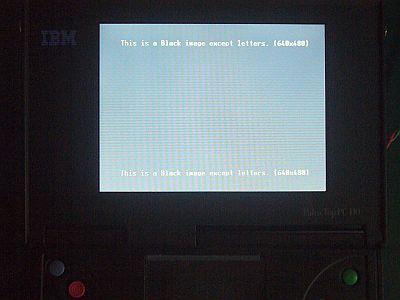
+++ Black that is not black +++
As usual, the screen remains "low contrast state”.
The problem is, I tried to display a black pattern (with white letters), but the black does not sink into the black firmly, so it is only a light gray state. (Fig_45)
There is a possibility that the drive voltage is always applied, or that the liquid crystal molecules are originally raised by more than half and the light blocking property is weakened.
However, before suspecting a liquid crystal defect, there are clear black lines in various vertical lines after the power is turned on (during power unstable period), so how to use and drive There may also be problems. (Fig_46 <click>)
[2020/07/30]
5-inch VGA-TFT LCD for PC110 Color signal, continue
![Fig_47 : 5-inch VGA-TFT wiring change [click]→Fig_48: Dramatic with WVGA-TFT Improved 3 color band display](fig/c5vgatzl.jpg)
Mr. Moonlight suggested "PC110" along with "color signal terminal arrangement" "WVGA-TFT module" was rewired, and "3 color band display" was dramatically improved. (Fig_48 click)
Feeling that, I tried to change the layout of this "5-inch VGA-TFT module”. (Fig_47)
Although the result will be described later, the purity of the color band display was improved. (... but the meaning is different. This is no good !)
At the same time, I tried my hypothesis: "All lines should be parallel, and at the right angle when they intersect" (as much as possible !)
I wonder if this will reduce noise and jitter. (Fig_47)
They feel a little less.
However, the screen still looks like noise.
(Similar to the noise-like reception sound of the receiver when the sensitivity is raised too much)
Also, it seems better to place clock lines apart from other lines instead of parallel or parallel.(See below)
The bundle used is a half-pitch flat cable, "FLEX-S2 26 cores" of Oki Electric Cable (1m approx \1,680 includes fees: I forgot the exact amount)
With this (my) module, it became clear that the completed form of "PC110" cannot be done.
But I still have a few things to try. U/D, L/R etc.
I hope to Mr. Moonlight's report about the VGA style of "PC110".
+++++ Special notes +++++
When I see his disassembled/teardown photo of module"AT050NT22V.1", may be "amorphous Si Circuit - COG (Chip On Glass) ".
From there, I guessed various facts, but I wonder if it's true or not.
....."amorphous Si Circuit - COG" had a unique idea, but it seems that they failed on making TFT (Thin File Trensistor) of the circuit with "amorphous semiconductor" (semiconductor-like film that can be formed on glass at low temperature).
According to an expert's old tale, such TFT on glass had a "switching function", but could hardly expect "amplification characteristics".
If "high temperature glass" is used, the performance of TFT can be improved, but the cost will not match at all, so it seems that it was not deployed there.
After all, I have never heard of any significant improvement in characteristics of "amorphous Si Circuit - COG" to date.
Initially, I saw that the "VGA-TFT module" called "AT050NT22V.1" relies on the outside of the power supply circuit that should originally be built into the module, so I felt strange.
I think later that the manufacturer couldn't afford to build such an extra.
Originally, in the case of the later "liquid crystal" products, the price of the module should be equal to or less than that of the "WVGA-TFT module", but on the contrary (at the retail price) double It has become a price.
The production yield of "COG panels" seems to be not so good, so that's right.
If the "thickness" is too thin, it may easily lead to a defective "COG", so it's still twice as thick.
This is exactly the opposite of the times when we aim to be lightweight, thin, and highly functional.
After all, the thing that we amateurs find difficult to use is that the "LCD panel" was made by the "COG process", and my module seems to have bad characteristics.
After seeing the above "disassembled photo", I was convinced at last.
−−−−−−−−−−−−−−−−−−−−−−
![Fig_48 : Tilt to the dark side [click]→Fig_49: Tilt to the light side](fig/c5vgatzn.jpg)
+++++ color band display & result +++++
Aside from the story of "COG", I'll tell about real my module.
After wiring is completed, 2 types of 3 color bands (Dark side slope, Bright side slope : Private coined word) was displayed.
In the case of "Dark side slop", the degree of contribution of the color signal MSB to LSB should be known, but what ?! Everything is equivalent to MSB! (Fig_48 No, it shouldn't... No!)
The brightness of the "Bright side slope" should change depending on the degree of mixing of all colors, but that is ridiculous! (Fig_49 <click>)
It seems that all the MSB-LSBs of each color are screaming out loud at any stage, and "whiteout". I've done it, and I can hardly find "Midtone".
This result/reason is obvious, and it may be either "internal DAC circuit failure" or "analog circuit failure/bias point abnormal shift".
(At first, I suspected "manufacturing error/defective orientation" of "LCD panel", but rather than that, there seems to be a problem with the analog circuit inside the module.)
This anomaly is happening in my module (only?).
Mr. Moonlight's module seems to be displayed normally.
(a commercially available "driver board" was used for driving.)
![Fig_50: Text screen is almost normal (according to ct65535c) [click]→Fig_51 : After increasing the clock line , Jitter is reduced !?](fig/c5vgatzp.jpg)
+++++ Other +++++
The color screen is the same as above, but the text screen remains almost unchanged.
When I tilt the display surface and look at it from 6 o'clock, you can read the characters properly and you can see the colors to some extent. Almost no jitter is seen.
However, the display quality is not so good. (Fig_50)
(For this, I used ct65535c.exe. ct65535v.exe has jitter and the characters are difficult to read.)
What I learned from the parallel and right-angle wiring this time is that the possibility of miswiring has decreased considerably if I have created a "connection table" properly.
When I include "CLOCK signal line" in this wiring group, it seems to be bad.
Jitter was bad, so I separated it and separated it (blue line), and it decreased considerably. (Fig_51 <click>)
Well, that is only the case with this configuration, but in my experience so far, I think that this "CLOCK signal" is the signal line that is most affected by other color signals and is easily shaken. ..
Isn't that the cause of jitter ?
I think a good solution to this is to turn the "relay board" into a PCB.
[2020/08/03]
5-inch VGA-TFT LCD for PC110 Inversion
![Fig_53 :D/R/L switching circuit is added [click]→Fig_54 : Upside down only !](fig/c5vgatzr.jpg)
Until now, I was thinking that the VGA-TFT module AT050NT22V.1 that I bought was out of order and I was imagining various Causes.
However, although the same "VGA-TFT module" that Mr. Moonlight has was the same symptom as mine.
He use a special driver board, the display of the module itself is normal.
Now my all my assumptions and hypotheses have collapsed !
My hypotheses ( The "amorphous Si-COG" is adopted in "AT050N22V.1" ) may be not correct, so it must be withdrawn.
However, on the contrary, it is now possible to assume that this module is not completely defeated.
Instead of throwing it away, I'll try to find out where it can be found.
This time, I used two "Mercury switch" to check the operation of the U/D and R/L terminals. (Fig_53)
As a result, the U/D (upside down) function worked normally, but the R/L (right-left swap) function did not work. (Click on Fig_54)
. . . Oh, there was an unexplained abnormality here. (T.T;
−−−−−−−−−−−−−−−−−−−−−
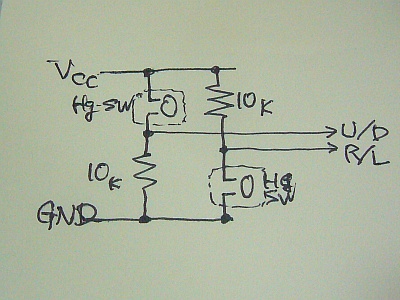
+++++ Circuit and result ++++
U/D (#40) should be "L (0V)" in the normal position, and "H (+3.3V)" in the upside-down (up and down) direction.
R/L (#39) should be "H (+3.3V)" in the normal position and "L (0V)" when tilted slightly to the left.
It consisted of "mercury switch" and "10KΩ resistor". (Fig.55)
The switching of the terminal voltage was confirmed with a tester and an oscilloscope from time to time.
U/D function works in real time.
However, the R/L function did not work in any way.
For example, I thought that it might be sensitive only when the power was turned on, so I tried it, but it did not change.
I didn't expect a real-time function because this switching function only needs to be decided when installing the module.
Well, I don't think this "PC110" needs a function to rotate the screen horizontally every 90 degrees like "iPad" and "iPhone", but it may be a seed of talk if possible.
[2020/08/07]
5-inch VGA-TFT LCD for PC110 Final chapter
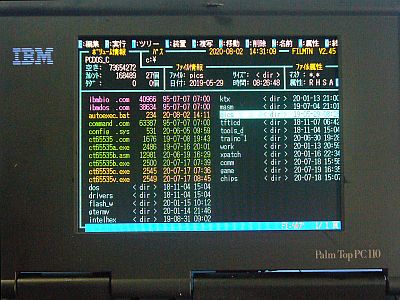
I bought the "5-inch VGA-TFT module", the display was abnormal.
I thought it maybe the LCD module is normal, but there maybe any problem on "driving method". So, I checked this out.
To see if there are any problems with the power supply voltage or the timing of turning on,
1. Manually connect "VGH" at the very end.
2. Use a separate power supply for "VCC" and leave it connected from the beginning.
3. "AVDD" is used as a separate power supply and a higher voltage is applied.
Even if the color signal line is driven by each bit alone, the display is seen.
That appear to output the digital values they are.
What was interesting was that when I raised "AVDD" to +6.5V (Fig_58 <click>), the "contrast" became extremely high. (Fig_57)
Originally, +5V is supposed to give this much "contrast".
Other than that, there were strange situations. The display will appear even if "VCC" is not applied !?
From various evidence, my module seems to be broken inside.
I doubt I bought a defective product, but it is difficult to assert and prove it.
Repairing an amateur is impossible, so further consideration is pointless.
−−−−−−−−−−−−−−−−−−−−−−
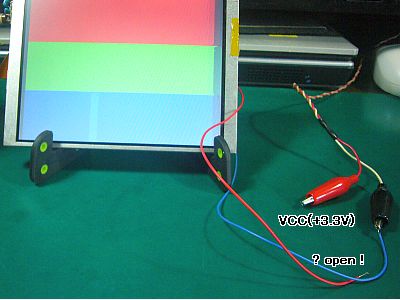
+++++ Conclusion +++++
Even if the power-on sequence was changed, and especially "VGH" was turned on last (manually) as described in the tentative datasheet, the display state was not improved.
(Purchasing the dedicated power supply unit did not go well, so I gave up saying that there is not any chance)
After various experimental investigations, it was found that there was no analog element anywhere when each bit line was driven independently. (Fig_60 <click>)
If driven by the low-order bit lines, each color should of course be more dark colors, but that is not the case.
The definitive abnormal phenomenon is that if "AVDD (+5V)" is applied, and removing "VCC (+3.3V)" terminal from the power supply line.
Even if it states, the state has not changed. (Fig_59)
(What? This! is yelling out loud... I was so ridiculous that I didn't yell)
... Well, even if 256 colors can not be displayed, it is possible to display 5 colors (?) on weak contrast, so I will leave it without discarding it, but I will stop considering further usage.
[2020/08/09]
5-inch VGA-TFT LCD for PC110 Appendix
![Fig_61 : Screen brightness at the allowable maximum current (about 20mA) [click]→Fig_62 : Experimental circuit configuration](fig/c5vgazz1.jpg)
This "5-inch VGA-TFT module" is over ! I tried to throw it in a junk box.
But after the last, I got another usefulness in the experiment of "display brightness adjustment".
Mr. Moonlight is thinking the "PC110" contrast adjustment "Fn+Ins/Del keys" or brightness adjustment "Fn+Home/End keys" shall be use to "TFT Screen brightness adjustment function". He think the "PWM method".
The efficiency of voltage-current conversion may be much higher than that of the analog method.
... That sounds interesting! I'll try it too ! But I want to make it simple one !
I immediately started the experiment.
In the past, I used to "solder parts" and "replace them" (due to the experimenter's habit), but this time the simulator: "Tina-TI Ver9” (free software) was used, and it was easier than I expected, and the piece was attached.
It is a method of inserting a circuit (2 terminals type) consisting of 2 transistors, 2 resistors, and 1 VR on a universal board into the "backlight power input line" in series and controlling it. (Fig_62 <click>)
(At first, I was thinking of using OP-Amp and/or LED driving IC, but I thought that I could do almost the same with a transistor, so I stopped it.)
In the actual settings, first press the "Fn+Del key" to the lowest state, then after connecting, press the "Fn+Ins key" repeatedly.
Then, the voltage was raised to the maximum voltage, and the VR adjusted the standard current 20mA to the maximum brightness. (Fig_61)
(When I do not so, the maximum current limit of 22mA will be exceeded easily.)
The adjustable range was almost satisfactory, but when actually assembling, insert an ammeter for each "PC110".
Therefore, VR final adjustment must be done while watching the maximum current value. That may be a drawback.
−−−−−−−−−−−−−−−−−−−−−−

+++++ Tina9-TI simulation +++++
This "Tina-TI" is very convenient for simulating a little transistor (analog) circuit, and it works well with my habit, so I like it.
(But I hadn't used it for a while, I had forgotten this name, and but fortunately, I could reminded it in a talk with a person. Thank you ! ...
... I cann't ask to any person about the name of simurator I forgot it myself. I was in agony, for a while...
But Now, this made me feel better !)
The condition this time is that changes the current greatly with a certain range of voltage change.
It's a kind of voltage-current conversion circuit.
*Input voltage range: +15V to +27V (Δ = about 12V)
*Output current range: +1mA or less to 20mA (maximum) (Δ = about 20mA)
In addition to the conditions, the maximum current should not exceed 22mA.
I used NPN type Darlington circuit, and it should be possible to increase the output current as the current detection resistance of the output section becomes smaller.
However, since there is a current upper limit value, the amplification factor of the Darlington circuit must be lowered accordingly.
The "LED array" used as a (simulation) load is the LED units of suitable/arbitrary numbers and is not the same as the actual "LED backlight". . . . But I don't think it's off the mark at all. (Fig_64 <click>)
"DC transfer characteristics" of "DC analysis" was drawn as a simulated output, and it was evaluated and confirmed.
As for the resistance value, the resistance of the actual product was measured, and then the resistance value was used to simulate again.
Fixed resistance was 51KΩ, 22Ω, VR was 11KΩ, transistor was 2SC733 2 hfe was 270,440 by chance. (Example:TSC data for Tina9-TI)
Actually, if the current is set to 0.9 mA or less, the screen will be darkened. (Fig_63)
On the contrary, if 15mA is applied, the screen looks bright.
![Fig_65 : Brightness adjustment circuit using the LCD drive voltage of PC110 [click]→Fig_66 : Transistor 1 Insufficient amplification in units](fig/c5vgazz5.jpg)
+++++ Experimental circuit ++++
The "emitter-follower circuit" is the usual method for extracting the current, but I tried simulating whether it could be done with a single transistor.
The upper and lower width of the current value cannot be widened.
When I secure the bright one, the dark one will not stop. The reverse is also the same. (Fig_66 <click>)
Apparently, insufficient gain. After all, it should be Darlington with two transistors ! So, I made the circuit as above.
Overestimating the power loss of a transistor is about (27V-7V) x 20mA, about 400mW.
So, with this 2SC733 (35V, 300mW), even though the breakdown voltage is good, the power consumption seems to be a little too heavy.
However, if I look for it, I can find a powerful surface mount Darlington transistor.
I tried to select a resistor from the junk box that was close to the value that was initially obtained in the simulation, but the error was too large to match, so on the contrary, the simulation should be performed according to the "actual parts to be used". I tried again.
(In the original legitimate design method, I should buy one with a small error and use it, or do a safety design that takes into account the error, but here it was amateurly cleaned up)
If the number of parts is this much, I think that it will be able to be additionally mounted on the next "relay board" for the WVGA-TFT that is currently being redesigned.
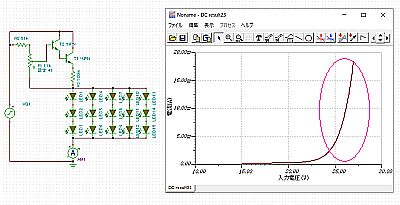
+++++ Acceleration of brightness change +++++
I had a discussion with Mr. Moonlight about "brightness change : 30 seconds from top to bottom", and I had an idea, so I simulated it.
Even if it is an analog change, it should be possible to switch in a short time by making a sudden change in a narrow variable range.
Therefore, I tried to make the value of the current detection resistor (on the emitter side of the Darlington transistor) extremely small (0.1Ω).
In response, the amplification rate was raised slightly. (Fig_68 <click>)
As a result, it seems possible to make a sudden change at the area of higher voltage. (Fig_67)
However, it cannot be completely dark in the dark side (the side with low voltage) because the current cannot be completely cut off.
It takes about 30 seconds to squeeze out.
(Note that this circuit is only a simulation, not actually implemented.)
There is a feeling that it will be manageable if one devises it.
If I have more interested, I may want to pursue it.
![図1:6型WVGAだと、画面が左側に寄り過ぎる [click]→図2:50ピン・コネクタと40ピン・コネクタ](fig/c5vgatfa.jpg)
![図3:INNOLUXの資料に見るアクティブ・エリアのサイズ [click]→図4:「PC110」のDEN信号と合うか?](fig/c5vgatfc.jpg)
![図5:現用の接続図では、色信号は、各5ビット [click]→図6:「AT050NT22V.1」の色信号線は、各6本](fig/c5vgatfe.jpg)
![図7:入手した5型VGA-TFT液晶モジュールは、少し画面が大きい [click]→図8:配線中断までの様子](fig/c5vgatfg.jpg)
![図9:久しぶりに0.5mmピッチの半田付けをした! [click]→図10:[AT050NT22V.1]には上ピン型コネクタが良いので、それを買った](fig/c5vgatfi.jpg)
![図11:ドロッパ抵抗330Ωを挿入してバックライト点灯試験を実施 [click]→図12:明るさは、適当かな?](fig/c5vgatfk.jpg)
![図13:6型WVGA-TFTモジュールの内蔵DC-DC-CONV回路 [click]→図14:他の6型WVGA-TFTモジュールの内蔵DC-DC-CONV回路](fig/c5vgatfm.jpg)
![図15:十分に明るい! [click]→図16:元インバータ用電源の電圧](fig/c5vgatfo.jpg)
![図17:-10V用-12.5Vの出力 [click]→図18:減算用+2.5V](fig/c5vgatfq.jpg)
![図19:モジュールの厚みの違い 上:WVGA-TFT、下:VGA-TFT [click]→図20:裏蓋が閉められない!](fig/c5vgatfs.jpg)
![図21:やっと、VGA-TFTモジュールに表示が出せた! [click]→図22:モジュールの裏側(中継基板など)](fig/c5vgatfu.jpg)
![図23:「VCOM」#46端子の振動波形 [click]→図24:調べた#46端子(+1V電圧入力端子)](fig/c5vgatfw.jpg)
![図25:3色帯の表示 [click]→図26:3色帯x256](fig/c5vgatfy.jpg)
![図27:gsave.exeで採った3色帯の画面 [click]→図28:gsave.exeで採ったtext(ファイラFILMTNの)画面](fig/c5vgatz1.jpg)
![図29:3x5色帯を表示(斜めの黒短冊は偏光板) [click]→図30:元の3x5色帯](fig/c5vgatz3.jpg)
![図31:VADDを6Vにしてみたが白飛び(バイアスは未調整) [click]→図32:バックライトの輝度の低減抵抗付け](fig/c5vgatz5.jpg)
![図33:PC100=VGA-TFT間の接続図 [click]→図34:PC110=WVGA-TFT間の接続図(上下反転してある)](fig/c5vgatz7.jpg)
![図35:VCOMを4Vにしてみた [click]→図36:VCOMを1Vに戻した](fig/c5vgatz9.jpg)
![図37:VCOM=+5.0Vの時のDOS画面表示 [click]→図32:VCOM=-2.7Vの時の表示](fig/c5vgatzb.jpg)
![図39:Amazono広告の一部(「AT050NT22V.1」に代えるとか?) [click]→図40:Amazono広告の一部「ZJ050NA-08C」が改訂版?!](fig/c5vgatzd.jpg)
![図41:ポイントは、R2だ [click]→図42:今回買った±12V小型電源モジュール(M512D)](fig/c5vgatzf.jpg)
![図43:今まで通りの表示状態に復帰した [click]→図44:R2に補正用抵抗を乗せた!だが、コンデンサ容量が不足!](fig/c5vgatzh.jpg)
![図45:黒くない黒色、文字は白色 [click]→図46:電源投入後の不安定時には、黒線もバッチリ!](fig/c5vgatzj.jpg)
![図47:5-inch VGA-TFTの配線替え [click]→図48:WVGA-TFTで劇的に改善された3色帯表示](fig/c5vgatzl.jpg)
![図49:暗い方への傾斜 [click]→図50:明るい方への傾斜](fig/c5vgatzn.jpg)
![図51:テキスト画面はほゞ正常(ct65535cによる) [click]→図52:クロック線を増やしたら、ジッタが減った!?](fig/c5vgatzp.jpg)
![図53:U/D,R/Lを切り替える回路を付加した [click]→図54:天地は逆転した!が](fig/c5vgatzr.jpg)
![図55:回路図 [click]→図56:左右が入れ替わらない?](fig/c5vgatzt.jpg)
![図57:AVDDを高くしたら、物凄く鮮明になった [click]→図58:外部電源によるAVDDへの印加電圧](fig/c5vgatzv.jpg)
![図59:決定的瞬間:VCC端子をオープンにしたが!? [click]→図60:RGBビット線、単独接続での表示](fig/c5vgatzx.jpg)
![図61:許容最大電流(約20mA)時の画面輝度 [click]→図62:実験回路の構成](fig/c5vgazz1.jpg)
![図63:最小電流(0.6nmA)時の画面輝度 [click]→図64:シミュレーションの状況](fig/c5vgazz3.jpg)
![図65:「PC110」の液晶駆動電圧を利用した輝度調整回路 [click]→図66:トランジスタ1個では増幅度不足](fig/c5vgazz5.jpg)
![図67:狭い電圧変化範囲で輝度を急変させる案 [click]→図68:回路図の詳細](fig/c5vgazz7.jpg)
![Fig_1 : With 6-inch WVGA, the screen is too close to the left side [click]→ Fig_2 : 50pin connector and 40 pin connector](fig/c5vgatfa.jpg)
![Fig_3 : Size of active area in INNOLUX document [click]→Fig_4 : Can the PC110 supply the DE signal ?](fig/c5vgatfc.jpg)
![Fig_5 : In the current connection diagram, each color signals are 5 lines [click]→Fig_6 : 「AT050NT22V.1」has 6 lines](fig/c5vgatfe.jpg)
![Fig_7 : The obtained 5-inch VGA-TFT LCD module has a slightly larger screen [click]→ Fig_8 : State until wiring is interrupted](fig/c5vgatfg.jpg)
![Fig_9 : [AT050NT22V.1] has a good upper pin type connector [click]→ Fig_10 : Upper pin I bought a type connector](fig/c5vgatfi.jpg)
![Fig_11 : Insert dropper resistor 330Ω and perform backlight lighting test [click]→ Fig_12 : Brightness Is it appropriate?](fig/c5vgatfk.jpg)
![Fig_13 : 6-inch WVGA-TFT module built-in DC-DC-CONV circuit [click]→ Fig_14 : Built-in DC-DC-CONV circuit of other 6-inch WVGA-TFT module](fig/c5vgatfm.jpg)
![Fig_15 : Bright enough! [click]→Fig_16 : Power voltage for the original inverter](fig/c5vgatfo.jpg)
![Fig_17 : -10V output-12.5V output [click]→Fig_18 : Subtraction +2.5V](fig/c5vgatfq.jpg)
![Fig_19 : Difference in Module Thickness Top: WVGA-TFT, Bottom: VGA-TFT [click]→Fig_20 : The back cover cannot be closed !](fig/c5vgatfs.jpg)
![Fig_21 : Finally, the VGA-TFT module could be displayed! [click]→ Fig_22 : Back side of module (relay board etc.)](fig/c5vgatfu.jpg)
![Fig_23 : VCOM #46 Vibration waveform of terminal [click]→Fig_24 : Investigated # 46 terminals (+1V voltage input terminal)](fig/c5vgatfw.jpg)
![Fig_25 : 3 color band display on VGA-TFT module [click]→Fig_26 : 3 color band display on WVGA-TFT module](fig/c5vgatfy.jpg)
![Figure 27: Three-color band screen taken by gsave.exe [click]→ Figure 28 : Text (filer FILMTN) screen taken with gsave.exe](fig/c5vgatz1.jpg)
![Fig_29 : 3x5 color band is displayed (diagonal black strip is a polarizing plate) [click]→Fig_30 : Original 3x5 color band](fig/c5vgatz3.jpg)
![Fig_31: I tried to set VADD to 6V, but overexposure (bias is not adjusted) [click]→Fig_32 : Backlight brightness reduction resistance](fig/c5vgatz5.jpg)
![Fig_33 : PC100=VGA-TFT connection diagram [click]→Fig_34 : PC110=WVGA-TFT Connection diagram (Upside down)](fig/c5vgatz7.jpg)
![Fig_35 : VCOM set to +4V [click]→ Fig_36 : VCOM returned to +1V](fig/c5vgatz9.jpg)
![Fig_37 : DOS screen display when VCOM=+5.0V [click]→ Fig_32 : VCOM= -2.7V display](fig/c5vgatzb.jpg)
![Fig_39: A part of Amazon advertisement (replace to it for AT050NT22V.1?) [click]→Fig_40 : A part of Amazon advertisement ZJ050NA-08C is a revised version? !!](fig/c5vgatzd.jpg)
![Fig_41 : Key point was R2 [click]→Fig_42 : This time ±12V small power supply module (M512D)](fig/c5vgatzf.jpg)
![Fig_43 : Return to the normal display state [click]→Fig_44 : R2 with a correction resistor I put it on, but the capacitor capacity is insufficient!](fig/c5vgatzh.jpg)
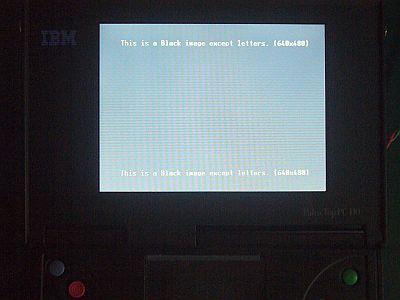
![Fig_47 : 5-inch VGA-TFT wiring change [click]→Fig_48: Dramatic with WVGA-TFT Improved 3 color band display](fig/c5vgatzl.jpg)
![Fig_48 : Tilt to the dark side [click]→Fig_49: Tilt to the light side](fig/c5vgatzn.jpg)
![Fig_50: Text screen is almost normal (according to ct65535c) [click]→Fig_51 : After increasing the clock line , Jitter is reduced !?](fig/c5vgatzp.jpg)
![Fig_53 :D/R/L switching circuit is added [click]→Fig_54 : Upside down only !](fig/c5vgatzr.jpg)
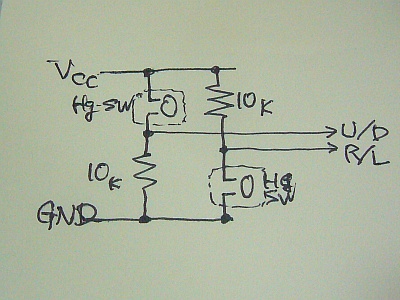
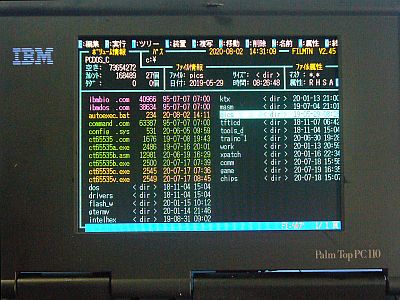
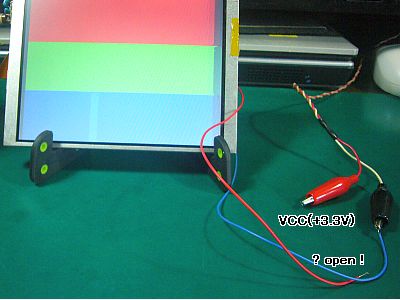
![Fig_61 : Screen brightness at the allowable maximum current (about 20mA) [click]→Fig_62 : Experimental circuit configuration](fig/c5vgazz1.jpg)

![Fig_65 : Brightness adjustment circuit using the LCD drive voltage of PC110 [click]→Fig_66 : Transistor 1 Insufficient amplification in units](fig/c5vgazz5.jpg)